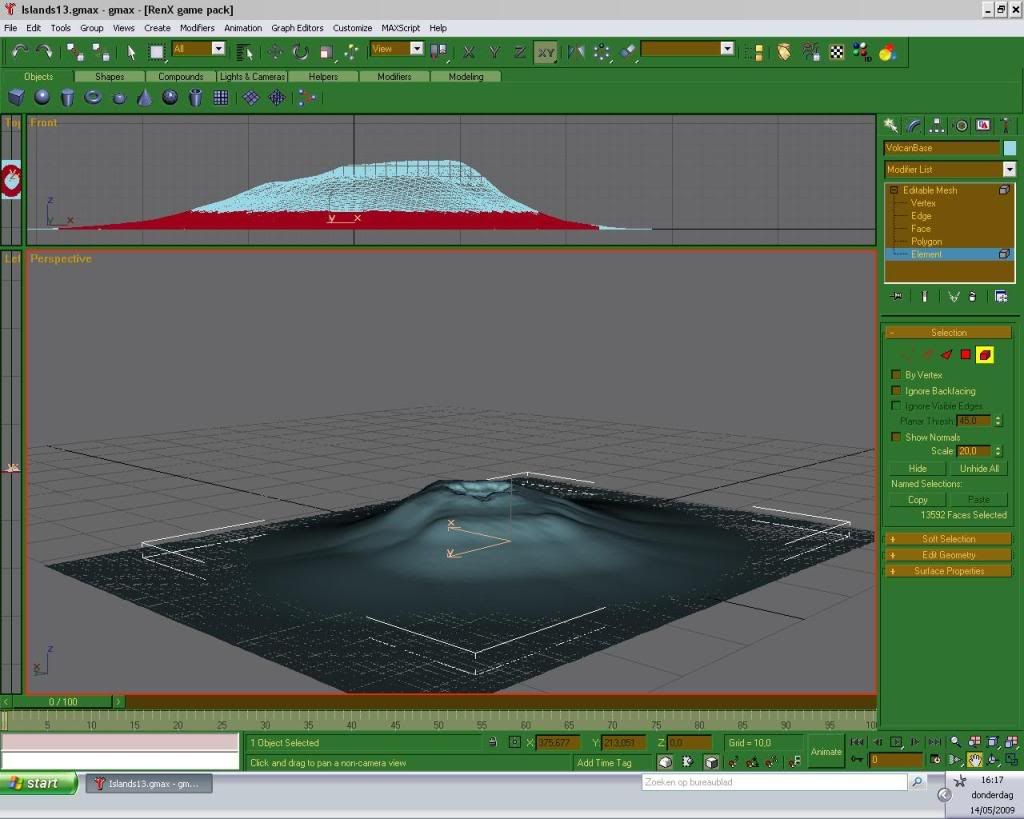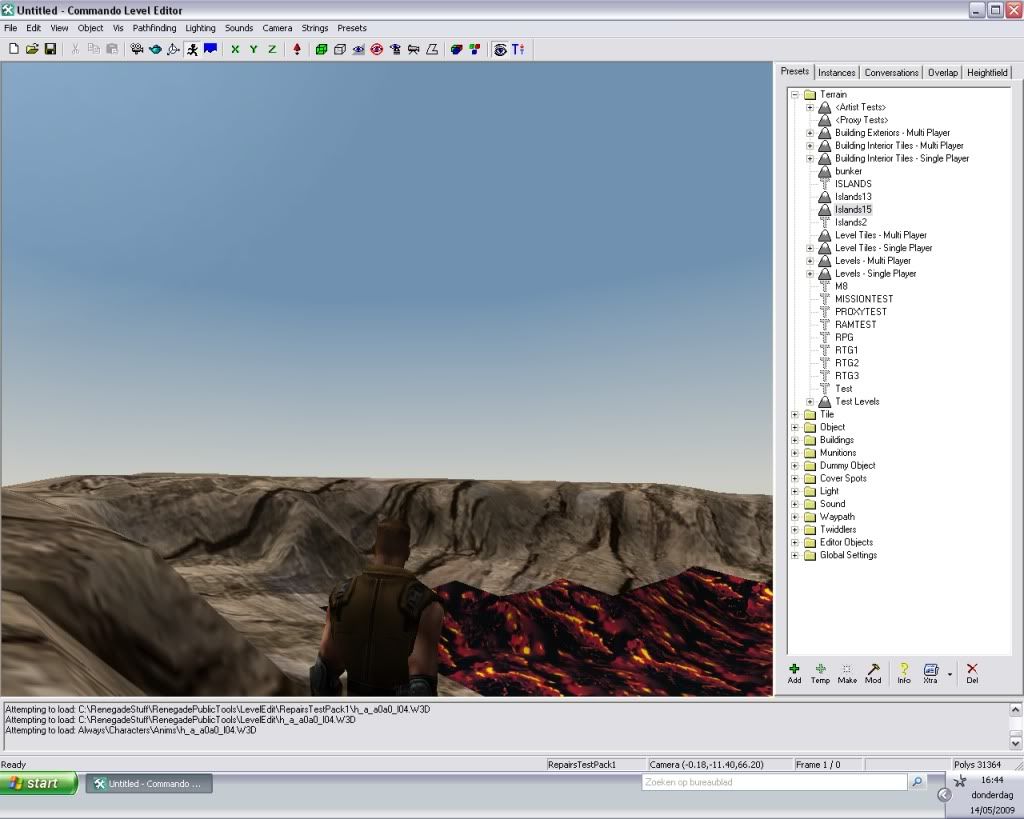| gmax scene importing error in level edit [message #385935] |
Thu, 14 May 2009 02:26  |
 EKT-Repair
EKT-Repair
Messages: 14
Registered: March 2008
Location: Belgium
Karma: 0
|
Recruit |
|
|
Hello all,
Finally decided to make a map of my own. Epicly late, but hey, thats hardly the point.
The map will be a mission map and not a multiplayer map.
Now, I have made other small maps to test things out, and I never encountered the following problem.
I created a basic stage 1 map in gmax. The map is kinda large though ( over 2000 m x 1000 m ) ( see picture below)
Now I wanted to test if it wasnt to big ( large) in leveledit.
So I import the map in to leveledit, it seems to load fine, but when i start looking around with the numpad keys, i get constant errors. Level Edit crashes to desktop.
Does anyone have an idea why this is?
I was gonna look around in the other posts, but let's face it, 273 pages with an average 20 threads on each page, is just too much to look in to, so I ask the question directly.
Im not entirely new to modding/map making,been creating maps since 1998, only new to renegade map making.
So i really hope someone can point me in the right direction.
If more information is required, pls let me know.
Thanks for reading.
Looking forward for any reply.
Regards
Repair.
Attached picture :

|
|
|
|
|
|
|
|
|
|
|
|
|
|
|
|
|
|
|
|
| Re: gmax scene importing error in level edit [message #386317 is a reply to message #386206] |
Fri, 15 May 2009 20:21  |
 |
 Veyrdite
Veyrdite
Messages: 1471
Registered: August 2006
Location: Australia, Sydney
Karma: 0
|
General (1 Star) |
|
|
The W3D engine can handle tonnes of polygons, but a single mesh cannot have too many.
| Gen_Blacky wrote on Sat, 16 May 2009 01:41 |
break the map up in separate parts so le wont have to load so many polys for one mesh.
|
Seconded
WOL: Veyrdite Previously: Dthdealer ( a long time ago )
|
|
|
|