| Vehicle Help [message #390721] |
Mon, 15 June 2009 16:37  |
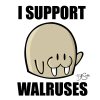 |
 wubwub
wubwub
Messages: 142
Registered: May 2009
Location: Ontario
Karma: 0
|
Recruit |
|
|
I need Help 
I am making a new map and i want to make vehicles for it. Yes i have read the tutorials on renhelp.net etc it all makes sense until ive hit a little snag with the rotation bone
It says on the tutorial that in "top" viweport that the Z axis should be faceing down on your screen. But mine it only shows the x and y axis (I am useing 3ds max 8 )
When i open the vehicle into level edit the back wheels spin in a 360 degrees motion around the bottem of the car (Like the z axis on rotation sphere in 3ds max) whenever i move the car
I dont know how to fix this 
When renegade goes Wub, it never goes back
(or at least until I re-install renegade anyways)
[Updated on: Mon, 15 June 2009 18:01] Report message to a moderator |
|
|
|
|
|
|
|
| Re: Vehicle Help [message #390771 is a reply to message #390770] |
Tue, 16 June 2009 06:23   |
 |
 mrãçķz
mrãçķz
Messages: 3069
Registered: August 2007
Karma: 0
|
General (3 Stars)
Permabanned for trying and failing DDoS |
|
|
| ErroR wrote on Tue, 16 June 2009 08:19 |
| mǻdrãçķz wrote on Tue, 16 June 2009 16:13 |
Had same Problemm still didnt fixed (lazyness)
anyway i love you Siggy :'D
|
helpfull..
|
helpfull..
Did you edit the Pivot´s correctly?
[Updated on: Tue, 16 June 2009 06:24] Report message to a moderator |
|
|
|
| Re: Vehicle Help [message #390775 is a reply to message #390721] |
Tue, 16 June 2009 08:20  |
 Reaver11
Reaver11
Messages: 888
Registered: April 2007
Karma: 1
|
Colonel |
|
|
You should make sure the the following is true for your vehicle ->
Use affect pivot -> center the pivot in the following objects.
Contact bones, center bones and the wheel mesh.
Then you can simply center the center bones. (I think you have already done that)
For the last part it sounds as you x-as from your centerbones pivot is dislocated. What you should do is the following. Select your centerbones and rotate your pivot so the x-as is going to the front of your vehicle, y-as goes sideways and z-as goes up.
I believe you have used this tutorial? http://www.renhelp.net/index.php?mod=Tutorials&action=view&id=60
The thing is the pivots rotation depends on which way your vehicle is facing in Renx. So if my suggestion or their suggestion isnt working try rotating it differently. I suspect all you have to do is rotate the x-as so iut is facing the front of your vehicle. (You play around a bit with rotating the pivot)
[Updated on: Tue, 16 June 2009 08:23] Report message to a moderator |
|
|
|



