| Radar blips [message #369394] |
Thu, 29 January 2009 02:09  |
 |
Spyder
Messages: 1070
Registered: March 2006
Karma: 0
|
General (1 Star) |
|
|
Hey everyone,
I just thought this would be an awesome idea, though I don't know if it's possible.
I wanted to replace the GDI vehicle blips with small Medium Tank icons, and the NOD vehicle blips with small Stealth Tank icons. Also I wanted to turn the GDI character blips into small soldier/havoc icons and the NOD character blips into small soldier/sakura icons.
Is this possible through HUD.ini?
|
|
|
|
| Re: Radar blips [message #369420 is a reply to message #369394] |
Thu, 29 January 2009 09:20   |
 dr3w2
dr3w2
Messages: 485
Registered: September 2006
Location: Ottawa,Canada
Karma: 0
|
Commander |
|
|
im currently ( when i have time ) going to be addign this to my full hud overlay ... and technically it is possible to do it for the radar however you would need to edit shaders.dll as well as hud .ini ... as well get the images for the birds eye view of the vehicles.
n00bstories Server Administrator
|
|
|
|
| Re: Radar blips [message #369425 is a reply to message #369394] |
Thu, 29 January 2009 09:51   |
 |
Spyder
Messages: 1070
Registered: March 2006
Karma: 0
|
General (1 Star) |
|
|
|
Getting the images is the easy part I think, just open the vehicles in LE or W3D view and cut them out of the image in PhotoShop.
|
|
|
|
| Re: Radar blips [message #369530 is a reply to message #369394] |
Fri, 30 January 2009 05:19  |
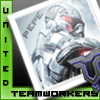 |
 pe21789
pe21789
Messages: 65
Registered: January 2007
Location: Germany
Karma: 0
|
Recruit |
|
|
| Quote: |
Set RadarBlipnTop and RadarBlipnLeft (starting from RadarBlip1Top/RadarBlip1Left) to cover the UV positions for the radar blips
Blips should go from 1 to 5
Blip 1 is for humans (by default its a circle)
Blip 2 is for vehicles (by default its a triangle)
Blip 3 is for stationary objects (by default its a square)
Blip 4 is for objectives (by default its a star)
Blip 5 is for the bracket that is drawn when you are targeting an object
|
For example:
RadarBlip1Left=495
RadarBlip1Top=164
For more details read the bhs.txt ^^

|
|
|
|



