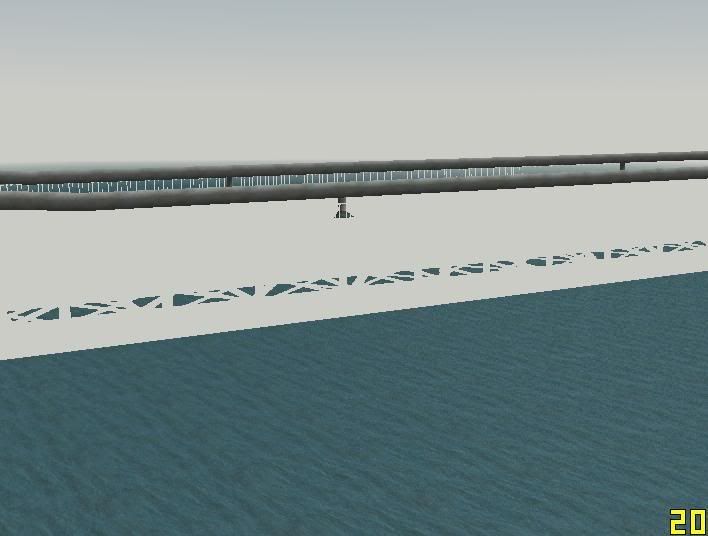| Fog and texture problem [message #267009] |
Mon, 18 June 2007 09:36  |
 |
 R315r4z0r
R315r4z0r
Messages: 3837
Registered: March 2005
Location: Earth
Karma: 0
|
General (3 Stars) |

|
|
I just finished doing the basic map terrain for a map I am making in RenX. I exported it to Level Edit to look for bugs and I found this one, among others that I can fix.
This one has me puzzled. When I apply fog to the map, to drown out the draw distance in the background, certain textures, specifically l01-concrete01.tga, lights up to the color of the fog and looks HORRIBLE.
Here is a few screen shots to help me describe what is happening(The sides of the bridge is the texture in question):
Normal, non-foggy map:

Added fog to the map (Note that you are able to kind of see the backdrop behind the bridge, but yet you can't see the part of the bridge in question due to fog):

Less fog. You can clearly see the city in the background, but still a heavy amount of fog is over the part of the bridge:

...Why is this happening... and how can I fix it? If it is at all possible, I would like to leave the texture the same. But I will change it if I have to.
[Updated on: Mon, 18 June 2007 09:37] Report message to a moderator |
|
|
|
|
|
|
|
| Re: Fog and texture problem [message #267104 is a reply to message #267009] |
Mon, 18 June 2007 16:16   |
 Blazea58
Blazea58
Messages: 408
Registered: May 2003
Karma: 0
|
Commander |
|
|
A simple sollution for this would easily be just to put your entire map below 0 on the Z axis or really high above it. It seems to me anything that is right directly at 0 on the Z axis causes that, like on roleplay2 the entire bridge that spans across the map does that since it sits at 0.
Putting the map too far down/up however can cause some strange errors so be sure its not too many metres, just experiment with setting your map in different areas.
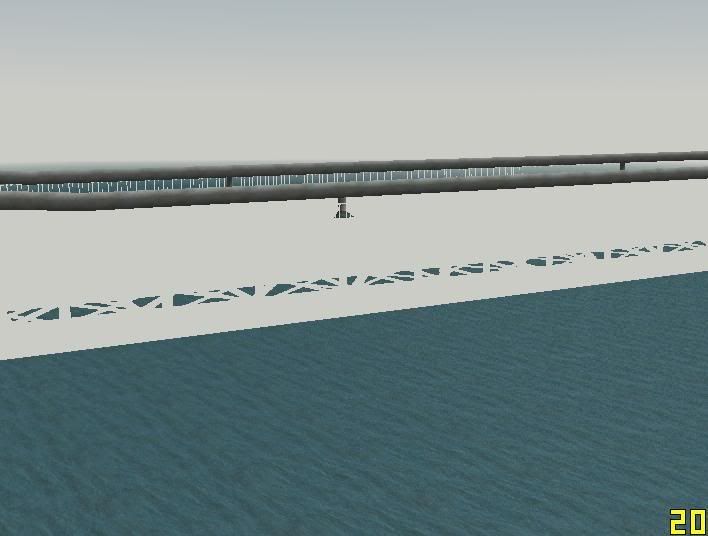
When you move it in renx, in LE you can have it set to start at 0 and end 300 or less and given your map is high or low enough it shouldn't hit that bridge.
Or it could just be that your bridges posts are too low in polygon so you could try adding a small grid on it 

[Updated on: Mon, 18 June 2007 16:23] Report message to a moderator |
|
|
|
|
|
|
|
|
|
|
|
|
|
|
|