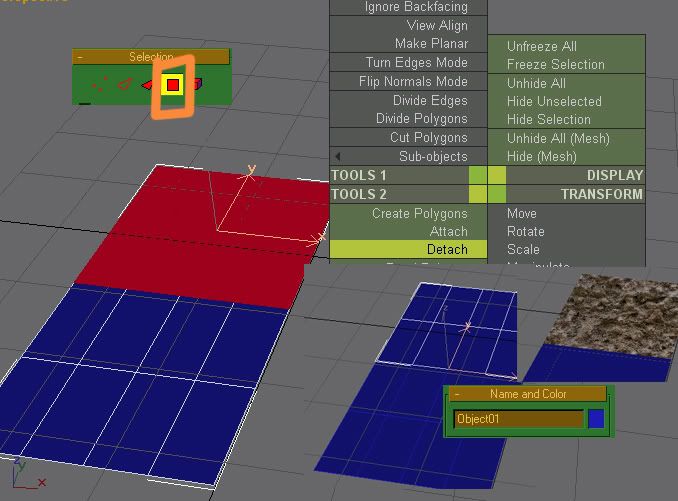| Texturing [message #265810] |
Wed, 13 June 2007 01:12  |
 |
 jnz
jnz
Messages: 3396
Registered: July 2006
Location: 30th century
Karma: 0
|
General (3 Stars) |
|
|
|
I tried renhelp, found a mapping tutorial. Although, when using detach, it works ok but when i texture it. It textures the whole plane and not just the bit i detached.
|
|
|
|
|
|
|
|
|
|
|
|
|
|
|
|
|
|
| Re: Texturing [message #265958 is a reply to message #265810] |
Wed, 13 June 2007 15:44  |
 |
 danpaul88
danpaul88
Messages: 5795
Registered: June 2004
Location: England
Karma: 0
|
General (5 Stars) |
|
|
Ah, the problem is you were editing the MATERIAL, which is still applied to both planes. You have to click the 'New Renegade Material' button (whatever it's called, hover over them on the materials window and you will see the one I mean) to edit the second plane without affecting the first.

|
|
|
|