| Making Maps Part 2 [message #261104] |
Sat, 26 May 2007 23:15  |
 _SSnipe_
_SSnipe_
Messages: 4121
Registered: May 2007
Location: Riverside Southern Califo...
Karma: 0
|
General (4 Stars) |
|
|
ok how can i edit a map and add stuff like turrents and ceiling guns and ladders to top of some buildings like on map field but bot have to save the map and give it to people all they would need is there default field map........
like on this one serv all i got is basic maps like under so i go to this one sever with the map under they were on but when i join they had new things added and i did not have to download some new map how can i do that like edit field? but not have to send it as a whole new map?
|
|
|
|
|
|
|
|
| Re: Making Maps Part 2 [message #261144 is a reply to message #261120] |
Sun, 27 May 2007 05:28   |
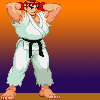 |
 Ryu
Ryu
Messages: 2833
Registered: September 2006
Location: Liverpool, England.
Karma: 0
|
General (2 Stars) |

|
|
| Slave wrote on Sun, 27 May 2007 04:54 |
Wow, nice spelling, really makes me want to read what you just said...
Wait... english is your native language? wtf...
|
RTFM: | icedog90 wrote on Thu, 04 January 2007 01:12 |
Spelling/Grammar: This is a gaming forum, not literature. Keep the urge to correct to yourself. If it pains you so much to see someone misspell a word, miss a comma, etc., give them lessons in private because we don't want to see it on the forums. However, we would appreciate it if everyone's post was at least legible.
|
Presence is a curious thing, if you think you need to prove it... you probably never had it in the first place.
|
|
|
|
| Re: Making Maps Part 2 [message #261148 is a reply to message #261104] |
Sun, 27 May 2007 06:05   |
 |
 Viking
Viking
Messages: 1692
Registered: July 2005
Location: Earth
Karma: 0
|
General (1 Star) |
|
|
GRAMMER NAZI!!!!!!!!!!!!!!!!!!!!!! 
QUOTES
"The Renegade community revolves around having something awesome, and not sharing it so you can be on top of the mountain." -Canadacdn
| Crimson wrote on Thu, 17 May 2007 05:22 |
| Memphis wrote on Tue, 15 May 2007 03:54 |
...fatally die to death...
|
I don't know if you meant to do that, but triple redundancy for teh win. I LOL'ed.
|
Awesome l337 people= Icedog90, Blazea58, Canadacdn, Crimson, jonwil
|
|
|
|
| Re: Making Maps Part 2 [message #261155 is a reply to message #261144] |
Sun, 27 May 2007 06:48   |
 |
 EvilWhiteDragon
EvilWhiteDragon
Messages: 3751
Registered: October 2005
Location: The Netherlands
Karma: 0
|
General (3 Stars) |

|
|
| Alex wrote on Sun, 27 May 2007 14:28 |
| Slave wrote on Sun, 27 May 2007 04:54 |
Wow, nice spelling, really makes me want to read what you just said...
Wait... english is your native language? wtf...
|
RTFM: | icedog90 wrote on Thu, 04 January 2007 01:12 |
Spelling/Grammar: This is a gaming forum, not literature. Keep the urge to correct to yourself. If it pains you so much to see someone misspell a word, miss a comma, etc., give them lessons in private because we don't want to see it on the forums. However, we would appreciate it if everyone's post was at least legible.
|
|
RTFM, it needs to be readable, and this one is clearly not.... Its not just a comma, or an extra letter, its just the whole post not making sense....

BlackIntel admin/founder/PR dude (not a coder)
Please visit http://www.blackintel.org/
| V, V for Vendetta |
People should not be afraid of their governments.
Governments should be afraid of their people.
|
|
|
|
|
| Re: Making Maps Part 2 [message #261156 is a reply to message #261104] |
Sun, 27 May 2007 06:52   |
 |
 u6795
u6795
Messages: 1261
Registered: March 2006
Location: Maryland
Karma: 0
|
General (1 Star) |
|
|
It really does bother me sometimes to see the people on the internet with the worst English spelling and grammar sometimes happen to be Americans. I'm an American myself, so, yeah...
Let's give the man back his topic, however. Have you heard of Level Edit? At least try renhelp.net, also.
yeah
[Updated on: Sun, 27 May 2007 06:54] Report message to a moderator |
|
|
|
| Re: Making Maps Part 2 [message #261170 is a reply to message #261155] |
Sun, 27 May 2007 08:00   |
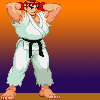 |
 Ryu
Ryu
Messages: 2833
Registered: September 2006
Location: Liverpool, England.
Karma: 0
|
General (2 Stars) |

|
|
| EvilWhiteDragon wrote on Sun, 27 May 2007 08:48 |
| Alex wrote on Sun, 27 May 2007 14:28 |
| Slave wrote on Sun, 27 May 2007 04:54 |
Wow, nice spelling, really makes me want to read what you just said...
Wait... english is your native language? wtf...
|
RTFM: | icedog90 wrote on Thu, 04 January 2007 01:12 |
Spelling/Grammar: This is a gaming forum, not literature. Keep the urge to correct to yourself. If it pains you so much to see someone misspell a word, miss a comma, etc., give them lessons in private because we don't want to see it on the forums. However, we would appreciate it if everyone's post was at least legible.
|
|
RTFM, it needs to be readable, and this one is clearly not.... Its not just a comma, or an extra letter, its just the whole post not making sense....
|
Re-Read a few lines of post, "How to add Turrets, etc", Obviously he needs Level Edit.
Presence is a curious thing, if you think you need to prove it... you probably never had it in the first place.
|
|
|
|
|
|
| Re: Making Maps Part 2 [message #261184 is a reply to message #261104] |
Sun, 27 May 2007 08:31   |
 |
 Dave Anderson
Dave Anderson
Messages: 1953
Registered: December 2004
Location: United States
Karma: 0
|
General (1 Star) |
|
|
After reading the countless topics you have created, and holding myself back from making a rude reply, I'm going to give you some well rounded advice that you should follow. If not, don't expect to get help here.
1. You need to type legibly. I as others are not going to take the time to help someone if we have to dissect pieces of your post.
2. You need to use the resources already given to you. You've been given one good resource already, Renhelp.net. If you can't seem to follow along with the tutorials there, ask for help on what you are having a hard time understanding. If you still cannot understand, maybe you don't belong in the modding world.
3. There is no need to make a million topics. You can use the same topic for all of these questions. Especially since none of your questions have been answered due to your lack of understanding, there is no need to make another topic.
You need to listen to the people helping you. You need to remember they know more than you do, and you're the one asking for help. With all this said, hopefully you can take this advice and help better yourself.
David Anderson
Founder, Software Consultant
DCOM Productions
Microsoft Partner (MSP)
[Updated on: Sun, 27 May 2007 08:32] Report message to a moderator |
|
|
|
| Re: Making Maps Part 2 [message #261210 is a reply to message #261104] |
Sun, 27 May 2007 11:37   |
 |
 reborn
reborn
Messages: 3231
Registered: September 2004
Location: uk - london
Karma: 0
|
General (3 Stars) |
|
|
Download these files:
http://www.game-maps.net/index.php?action=file&id=522
http://www.game-maps.net/index.php?action=file&id=334
They are the original .lvl files for the westwood rotation maps and xcc mixer. I know you have level edit already, so i will leave that out.
You can open the the .lvl files using level edit, it will ask you if you want to use an existing mod package or you can create a new one. Just create a new one and call it the name of the map.
Once it has loaded (depending on pc this may take a second or two). You can now place things on the map. But note, not everything is server side.
To give you an example of something you can do quite easiliy follow this:
Open a map with level edit
Make sure you have position at cursor selected
Go to MP_turret_improved
Select "Make"
Move it somewhere

The go to file, then save level as, and save it to your desktop.
This will create a few files there, but the important ones for the time being are the ones called .lsd and .ldd.
Now, copy and paste the original .mix map from your servers data folder to your desktop.
Now open xcc mixer (this may take some time to load the first time you use it).
Using xcc mixer go file, then open, and browse to your desktop, then open the map you just copied there, the .mix file that is.
The delete the .lsd and .ldd files from it

Now, drag the .lsd and .ldd files you create that are on your desktop into xcc where you just deleted the old ones, they will now appear there in the directory.
Now a good idea at this point is to rename the original .mix map in your server folder to .bak or something, just so if you need it again you can restore it.
Now place the .mix map on your desktop into your servers data folder and start the server, choosing that as the first map to play.
You should now see the turret you spawned working in-game.
This is a pretty simple way to do it, and there is more you can do, but untill you get used to the basics it isnt worth overloading you i think. =]
|
|
|
|
| Re: Making Maps Part 2 [message #261216 is a reply to message #261104] |
Sun, 27 May 2007 12:07   |
 _SSnipe_
_SSnipe_
Messages: 4121
Registered: May 2007
Location: Riverside Southern Califo...
Karma: 0
|
General (4 Stars) |
|
|
|
so i have to use that or can i work on the map then copy and paste those 2 files into the serv data dir with the original one and will work?
|
|
|
|
| Re: Making Maps Part 2 [message #261306 is a reply to message #261104] |
Sun, 27 May 2007 17:26   |
 _SSnipe_
_SSnipe_
Messages: 4121
Registered: May 2007
Location: Riverside Southern Califo...
Karma: 0
|
General (4 Stars) |
|
|
ok nvm i got some of it to work
i added teleport zones and they showed up
BUT my nod turrents and ceiling guns and guard towers didnt show up
also i added blocks like those big things u can walk on in air but i fall though
[Updated on: Sun, 27 May 2007 17:38] Report message to a moderator |
|
|
|
| Re: Making Maps Part 2 [message #261321 is a reply to message #261104] |
Sun, 27 May 2007 18:57   |
 _SSnipe_
_SSnipe_
Messages: 4121
Registered: May 2007
Location: Riverside Southern Califo...
Karma: 0
|
General (4 Stars) |
|
|
|
o and third question is besides the 2 above where is those red see though things that u can see though but u cant go pass it
|
|
|
|
|
|
| Re: Making Maps Part 2 [message #261394 is a reply to message #261104] |
Mon, 28 May 2007 04:27   |
 _SSnipe_
_SSnipe_
Messages: 4121
Registered: May 2007
Location: Riverside Southern Califo...
Karma: 0
|
General (4 Stars) |
|
|
if thats the thing where can be used as wall and u cant go thru then TY!!!!!!!!!!!!!!!!!!!!!!!!!!
ok now i got another error where or how can i add
1)turrents
2)guard towers
3)and ceiling guns
i tryed adding a turrent but since i did it it made my serv crashed while the rest of all my mods worked as soon as i add it my serv crashed loading the map
PS is that a gangster "S" in the pic above or the slipknot "S" 
[Updated on: Mon, 28 May 2007 04:27] Report message to a moderator |
|
|
|
| Re: Making Maps Part 2 [message #261455 is a reply to message #261104] |
Mon, 28 May 2007 08:48   |
Genesis2001
Messages: 1397
Registered: August 2006
Karma: 0
|
General (1 Star) |
|
|
1) Objects -> Vehicles -> Mounted -> Nod_Turret -> Nod_Turret_Dec -> Nod_Turret_MP -> Nod_Turret_MP_Improved
2) Objects -> Vehicles -> Mounted -> GDI_Guard_Tower
3) Objects -> Vehicles -> Mounted -> Nod_Ceiling_Gun (Expand for GDI Ceiling gun also)
-MathK1LL
Edit:
| joe937465 wrote on Mon, 28 May 2007 05:27 |
PS is that a gangster "S" in the pic above or the slipknot "S" 
|
Yes, I believe it is. >_>
[Updated on: Mon, 28 May 2007 08:50] Report message to a moderator |
|
|
|
|
|
|
|
| Re: Making Maps Part 2 [message #261601 is a reply to message #261104] |
Mon, 28 May 2007 20:46   |
 _SSnipe_
_SSnipe_
Messages: 4121
Registered: May 2007
Location: Riverside Southern Califo...
Karma: 0
|
General (4 Stars) |
|
|
|
well anyways like i was saying i can ad anymod to a map but when it comes to turrents and gt's and ceiling guns they wont show up wat im i doing wrong?
|
|
|
|
| Re: Making Maps Part 2 [message #261637 is a reply to message #261104] |
Tue, 29 May 2007 04:13   |
 |
 reborn
reborn
Messages: 3231
Registered: September 2004
Location: uk - london
Karma: 0
|
General (3 Stars) |
|
|
If all your other spawners are working, and the only ones that arean't are the defensive ones I would be tempted to say there is a line in your scripts.dll's source code that does something like this:
void M00_Disable_Transition::Created(GameObject *obj){
if (strstr(Commands->Get_Preset_Name(obj),"Nod_Turret_MP_Super")) {
Commands->Destroy_Object(obj);
But for all the defence vehichles.
|
|
|
|
| Re: Making Maps Part 2 [message #261644 is a reply to message #261104] |
Tue, 29 May 2007 04:28   |
 _SSnipe_
_SSnipe_
Messages: 4121
Registered: May 2007
Location: Riverside Southern Califo...
Karma: 0
|
General (4 Stars) |
|
|
|
reborn idk what that is what im trying to say if i add a guard tower or turrent like u did in the pic ro any other extra base defense they will not show up at all when i play the map but only shows up when editing the files and everything esle works like the extra red wall things and cargo blocks in air and teleporters but not those things why? im using scripts 2.9 for them
|
|
|
|
| Re: Making Maps Part 2 [message #261648 is a reply to message #261104] |
Tue, 29 May 2007 04:35   |
 |
 reborn
reborn
Messages: 3231
Registered: September 2004
Location: uk - london
Karma: 0
|
General (3 Stars) |
|
|
If you are following what I did then it should work.
What I am suggesting is that when the map loads there is a line of code similar to what I posted that is being called and destroying the defensive vehichles, ie the turrets and towers.
|
|
|
|
| Re: Making Maps Part 2 [message #261713 is a reply to message #261644] |
Tue, 29 May 2007 10:26   |
 Sn1per74*
Sn1per74*
Messages: 939
Registered: April 2006
Karma: 0
|
Colonel |
|
|
| joe937465 wrote on Tue, 29 May 2007 06:28 |
reborn idk what that is what im trying to say if i add a guard tower or turrent like u did in the pic ro any other extra base defense they will not show up at all when i play the map but only shows up when editing the files and everything esle works like the extra red wall things and cargo blocks in air and teleporters but not those things why? im using scripts 2.9 for them
|
When you create objects in Level Edit, sometimes they will be created behind walls, under floors, etc. you just have to find them. Did you look around to see if you could find them?

Creator: AoBFrost
|
|
|
|
| Re: Making Maps Part 2 [message #261735 is a reply to message #261104] |
Tue, 29 May 2007 12:02   |
 _SSnipe_
_SSnipe_
Messages: 4121
Registered: May 2007
Location: Riverside Southern Califo...
Karma: 0
|
General (4 Stars) |
|
|
no i never added the objects file i just added turrets and guardtower's and moved them and thats about it
and the wont show up on the map
so after it did ot work i tryed all these settings like adding a BD script and stil nothing so idk
|
|
|
|









