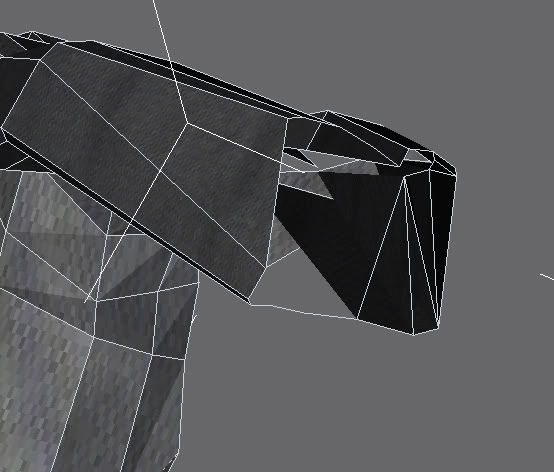| Re: Is this possible to fix? [message #261857 is a reply to message #261802] |
Tue, 29 May 2007 19:57  |
 Blazea58
Blazea58
Messages: 408
Registered: May 2003
Karma:
|
Commander |
|
|
Far as i can see its all about the way you actually modeled it. each section is most likely not welded where you have a corner so it usually messes up everything else on the other side of the face. I personally had huge problems with a simple cloth rag model disapearing faces, but then i right clicked "perspective word" and configured the field of view to 1.0 then zoomed in all the way to see tons of extra faces inside the object.
So it most likely is just a mesh that has other peices of mesh inside it, you gotta turn to editable mesh then select the faces one by one that are inside the shape skewed/rotated/arent supposed to be there and delete.
-- Here is a picture of what problem i had in renx. In level edit it made the entire front face not showing up. After deleting all hidden faces and re doing weld button it all works in level edit.
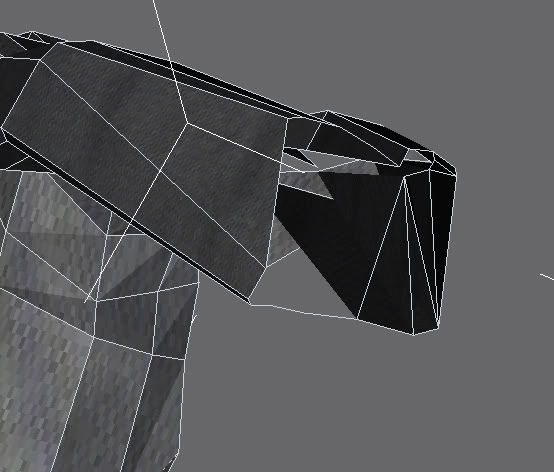

[Updated on: Tue, 29 May 2007 20:03] Report message to a moderator |
|
|
|