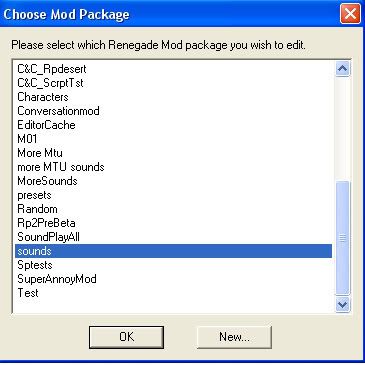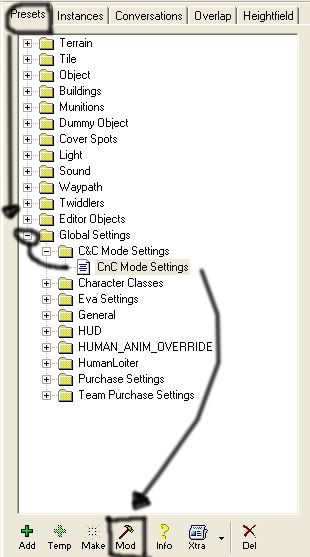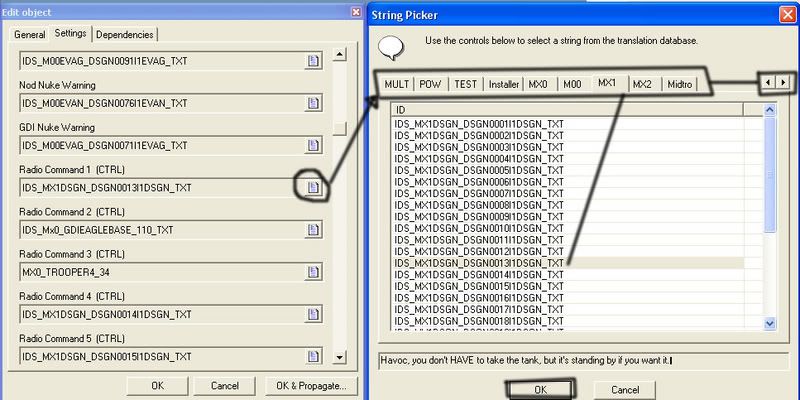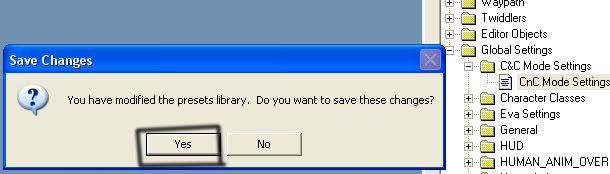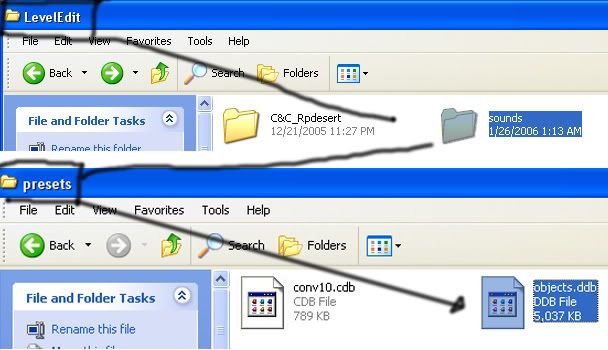Home » Renegade Discussions » Mod Forum » Renegade online voice commands
 |
|
Renegade online voice commands
By: xsemperx on Wed, 27 December 2006 23:46 |
 |
|
Re: Renegade online voice commands
By: Ryu on Thu, 28 December 2006 00:06 |
 |
|
Re: Renegade online voice commands
By: xsemperx on Thu, 28 December 2006 08:38 |
 |
|
Re: Renegade online voice commands
By: dead6re on Thu, 28 December 2006 02:15 |
 |
|
Re: Renegade online voice commands
By: Blazea58 on Thu, 28 December 2006 09:27 |
 |
|
Re: Renegade online voice commands
By: xsemperx on Thu, 28 December 2006 15:47 |
 |
|
Re: Renegade online voice commands
By: Zion on Thu, 28 December 2006 16:56 |
 |
|
Re: Renegade online voice commands
By: xsemperx on Thu, 28 December 2006 17:20 |
 |
|
Re: Renegade online voice commands
By: Zion on Thu, 28 December 2006 18:04 |
 |
|
Re: Renegade online voice commands
By: xsemperx on Thu, 28 December 2006 19:51 |
 |
|
Re: Renegade online voice commands
By: Zion on Fri, 29 December 2006 16:10 |
 |
|
Re: Renegade online voice commands
By: xsemperx on Sat, 30 December 2006 18:29 |
 |
|
Re: Renegade online voice commands
By: nopol10 on Sun, 31 December 2006 02:05 |
 |
|
Re: Renegade online voice commands
By: Zion on Sun, 31 December 2006 10:31 |
 |
|
Re: Renegade online voice commands
By: xsemperx on Sun, 31 December 2006 20:02 |
 |
|
Re: Renegade online voice commands
By: AmunRa on Sun, 31 December 2006 21:01 |
 |
|
Re: Renegade online voice commands
By: Zion on Mon, 01 January 2007 09:01 |
 |
|
Re: Renegade online voice commands
By: xsemperx on Mon, 01 January 2007 20:20 |
 |
|
Re: Renegade online voice commands
By: Zion on Tue, 02 January 2007 07:13 |
 |
|
Re: Renegade online voice commands
By: xsemperx on Wed, 03 January 2007 08:14 |
 |
|
Re: Renegade online voice commands
By: Zion on Wed, 03 January 2007 14:50 |
 |
|
Re: Renegade online voice commands
By: xsemperx on Wed, 03 January 2007 15:36 |
 |
|
Re: Renegade online voice commands
By: Zion on Thu, 04 January 2007 08:56 |
 |
|
Re: Renegade online voice commands
By: xsemperx on Thu, 04 January 2007 20:20 |
 |
|
Re: Renegade online voice commands
By: xsemperx on Thu, 04 January 2007 21:31 |
 |
|
Re: Renegade online voice commands
By: Zion on Fri, 05 January 2007 18:59 |
 |
|
Re: Renegade online voice commands
By: xsemperx on Fri, 05 January 2007 19:10 |
 |
|
Re: Renegade online voice commands
By: Blazea58 on Fri, 05 January 2007 00:30 |
 |
|
Re: Renegade online voice commands
By: xsemperx on Fri, 05 January 2007 18:39 |
 |
|
Re: Renegade online voice commands
By: Goztow on Fri, 05 January 2007 00:34 |
 |
|
Re: Renegade online voice commands
By: Zion on Sat, 06 January 2007 07:19 |
 |
|
Re: Renegade online voice commands
By: xsemperx on Sat, 06 January 2007 12:37 |
 |
|
Re: Renegade online voice commands
By: xsemperx on Wed, 24 January 2007 12:46 |
Goto Forum:
Current Time: Mon Jan 12 01:24:17 MST 2026
Total time taken to generate the page: 0.01203 seconds
|