| Re: Skinning! [message #198264 is a reply to message #198072] |
Sun, 30 April 2006 02:20  |
 |
 danpaul88
danpaul88
Messages: 5795
Registered: June 2004
Location: England
Karma:
|
General (5 Stars) |
|
|
well thats fairly straightforward then.
1) select all the parts of the model that you want to apply the texture to
2) click M, select the Pass 1 tab at the top, and then the textures tab.
3) Tick the Stage 0 Texture tickbox, and click where it says None, navigate to the texture and click open.
4) Click the Display button to highlight it, and then hit the bottom button on the right ( hover over it and it should say 'Assign Material to Selection' )
Here is a screenie with the buttons you should be pressing for 1-4
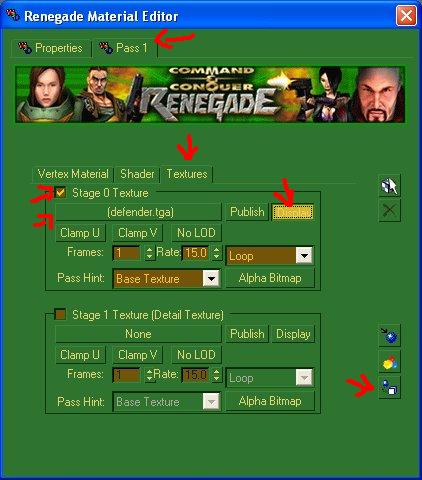
Now close the materials editor window, keep your model selected and go to Modifiers -> UV Coordinates -> UVW Map (on main toolbar at the top). This should add the modifier to the stack. I would suggest starting with Box mode, with width, length and height set to 6, and then resize to suit your needs.
EDIT Btw, theres a bug in the materials editor on sundays for some bizarre reason, so if you get crashes when using it wait until monday...
-
 Attachment: ss_4.jpg
Attachment: ss_4.jpg
(Size: 38.67KB, Downloaded 342 times)

|
|
|
|







