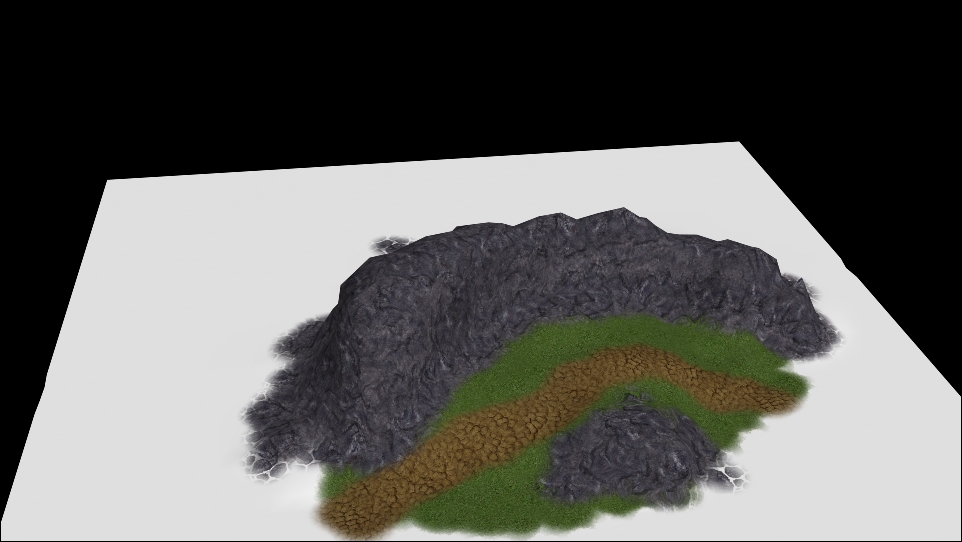| Mudbox terrain sculpting [message #480041] |
Sat, 23 March 2013 12:54  |
 |
 Aircraftkiller
Aircraftkiller
Messages: 8213
Registered: February 2003
Karma: 1
|
General (5 Stars) |
|
|
I had a thought hit me last night, which I figured I'd share with everyone. Try using a 3D sculpting program to create Renegade terrain. I've got a Wacom Intuos 3 9x12 that I use with Mudbox, so sculpting in the program is pretty straightforward. Here's a ~30 minute quick sculpt from last night:

Once the quick sculpt is done, take it into MeshLab for decimation.

I had a roughly 68,000 sculpted mesh which I've decimated to 7,000 polygons. Here's the result:

With a bit of time and effort, you could easily make terrain that's "heightfield-like" but with a lot more advanced features. I use Mudbox primarily for high-res sculpting (this definitely is not) and texture painting, but it can easily be adapted to creating Renegade terrain. Keep it in mind if you want to simplify your map development workflow and achieve better results. Of course, MeshLab's decimation needs manual cleanup, but you can definitely get some good results from combining a sculpting program with it.
[Updated on: Sat, 23 March 2013 12:55] Report message to a moderator |
|
|
|
|
|
|
|
| Re: Mudbox terrain sculpting [message #480060 is a reply to message #480041] |
Sun, 24 March 2013 03:52   |
 Reaver11
Reaver11
Messages: 888
Registered: April 2007
Karma: 1
|
Colonel |
|
|
What about texturing with it? Or would that mess up renegade's terrain setting?
I'm wondering do you use subdivision levels on the terrain or is it best to stay away from it since it would create way to many polygons for Renegade?
|
|
|
|
|
|
|
|
|
|
|
|
|
|
|
|
|
|
|
|
|
|
| Re: Mudbox terrain sculpting [message #480545 is a reply to message #480041] |
Thu, 25 April 2013 18:34  |
 |
 Mad Ivan
Mad Ivan
Messages: 513
Registered: February 2003
Location: United Kingdom
Karma: 0
|
Colonel |
|
|
I haven't been active around here at all and now that this pops up I think I might have something to contribute 
I am currently working on a university project with a sound guy (short story: audio-heavy "game" for blind people proof-of-concept) and keeping in mind that I am a coder and my audio guy doesn't know anything about game art (well, apart from sound) there were some tools that helped me a lot.
Disclaimer: I am not an artist, so please refrain from judging the artistic quality of the following. The project's main focus is audio and will be shown to people, so I've just put stuff together to make it look somewhat descent.
Sculptris is a sculpting tool, developed by Pixologic.
It's much simpler, compared to ZBRush/Mudbox (up to 2k textures, brush textures can't zoom in/out if you don't zoom in/out on the model itself, can't switch from texturing mode back to sculpting, texture paint acts weird on some topologies, is in alpha stage), but does support obj import/export, normal map and bump map import/export (paint normals as well) and has a nice games-friendly polygon reduce brush *and* is free (including commercial projects!). Link: http://pixologic.com/sculptris/
Structure Synth is a really cool tool for creating 3d structures, using design grammars (technically, you "code" your models).
For an example, the following grammar:
Toggle Spoiler[code] set maxdepth 300
10 * { y -0.5 sat 1 color #ccc} box
4 * { ry 90 sat 1 } spiral
rule spiral w 100 md 300 > spiral2 {
{ color #ccc } box
{ y 0.5 ry 1 rz 1 rx 1.5 s 0.993 } spiral
}
rule spiral2 md 50 > flower {
{ color #ccc } box
{ y 0.5 rx 2.5 s 0.993 } spiral2
}
rule spiral w 1 {
spiral
{ ry 180 z 0.5 rx 45 rz 0 } spiral
}
rule flower {
1 * { y 0.75 s 4 } 8 * { ry 45 } petal
ball
}
rule petal {
{ x 0.55 rz 25 s 1 0.05 0.35 color #f09 } box
}
rule ball {
{ s 1.75 y 0.5 sat 1 color #f60 } sphere
}[/pre] [/align]
Generates one of these models.
If you look at the script, you'll see that each model is made out of many cubes and some spheres. The bottom left one is 7756 cubes = 7756x6 faces = 7756x6x2 triangles, which obviously isn't very game friendly (for a tree).
As Aircraftkiller pointed out, you can use MeshLab to optimize:
Toggle Spoiler
0/ Import your model into MeshLab* (Structure Synth can export obj and ML can import them)
1/ View->Show Layer Dialog to see the layers
2/ Filters->Point Set->Surface Reconstruction: Poisson. These settings worked quite well for me, but they will vary for different models. For an example: using the default will yield an ugly approximation. The result looks something like this.
3/ You can turn off a layer by clicking on the green eye icon next to its name in the layers window on the right. If you turn off your original model's layer, you should see that it didn't do very well with approximating the new model.
3a/ Right-click on the Poisson Mesh layer and delete it and start over with trying different settings OR
3b/ Filters->Cleaning and Repairing->Remove Isolated pieces (with Diameter). It pretty much does what the title says, but the dialog box explains it better  . The default settings worked ok with that model (except for the circled bit), but for the purpose of this post it will have to do.
4/ With your Poisson Layer selected Filters->Remeshing, Simplification and Reconstruction->Quadric Edge Collapse Decimation. See Aircraftkiller's post about this.
Don't go nuts with the Target Number of Faces. If you dig around other filters, you can lower the amount of faces to 500 or lower without getting too much ugliness (look up Iso Parametrization + Watertight mesh + How to make a mesh watertight), but generally 10000 didn't crash ML for that model so I just stuck with it.
5/ In some cases you might get a pretty "fat" mesh from the Poisson filter. Filters->Sampling->Vertex Attribute Transfer should take care of that. Tick Geometry and normal. Quality has gotten me some weird results from time to time, so it's up to you. Source mesh should be the original mesh layer, and Target Mesh should be you Poisson mesh layer.
With enough experimentation you can lower the polycount enough to have a bunch of those in your game without your PC having a heart attack over crazy polycounts.
*MeshLab can generate structure synth objects as well. Filters->Create New Mesh Layer->Structure Synth Mesh Creation and just paste your script in the grammar box.
Link: http://structuresynth.sourceforge.net/
Structure Synth's 2D Version: http://www.contextfreeart.org/
And on the topic of terrain, you can try the Filters->Create new Mesh layer->Fractal Terrain filter on for size 
-
 Attachment: fbm.png
Attachment: fbm.png
(Size: 193.58KB, Downloaded 456 times)
My LinkedIn profile
[Updated on: Thu, 25 April 2013 18:37] Report message to a moderator |
|
|
|