| Installing Renegade [message #467018] |
Fri, 04 May 2012 01:59  |
 |
 Omar007
Omar007
Messages: 1711
Registered: December 2007
Location: Amsterdam
Karma:
|
General (1 Star) |
|
|
Installing Renegade:
1. Insert your Renegade CD or The First Decade CD into your computer or click 'Download' in Origin if you have a digital copy.
2. Click through the installer and optionally change the install directory, shortcut y/n etc.
Updating Renegade:
1. Download the latest TT CLIENT patch (at the time of this sticky update; 4.1): http://www.tiberiantechnologies.org/downloads
2. Run the downloaded file after completion.
3. It should automatically detect the installation folder of Renegade. If it does not, use 'Browse' to navigate to the folder you installed it to.
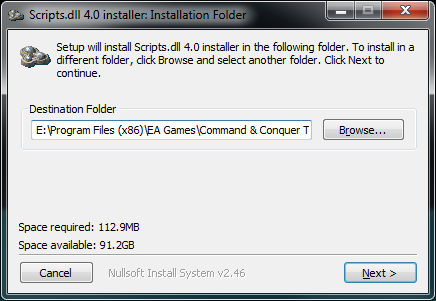
Make sure the path is valid!
4. Click next and select the language of your Renegade installation.
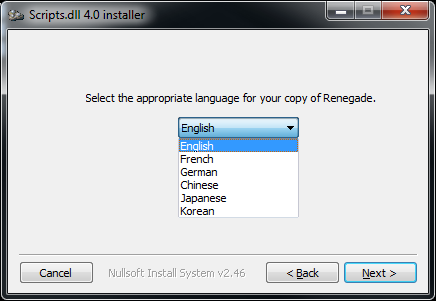
5. Choose where you want to have the shortcuts placed.
6. Click install.
ADDITIONAL INFO: The patch will download the required files depending on your Renegade version and will update it to the latest official patch (1.037) automatically if required.
Frequently Asked Questions (FAQ)
Do I need to install Core Patches?
- No
Do I need to install any of the official patches?
- No
Do I need to install any of the previous scripts.dll?
- No
Do I need to install Renegade Resurrection?
- No
Do I need to install RenGuard?
- No
I'm trying to install but it fails. I'm running certain anti-virus software (see list).
- Completely disable the AV and try again. If it still fails, please create a topic in this sub-forum.
Known to cause problems (false-positives):
Something went wrong while following these steps. What now?
- Reply to this sticky and write down the step that is causing you problems (if possible) and we'll try to help as soon as possible.
I encountered a problem. What now?
- If you have a problem with Renegade, create a topic here: http://www.renegadeforums.com/index.php?t=thread&frm_id=7&rid=23454
- If you have a problem with the TT patch, create a topic here: http://www.renegadeforums.com/index.php?t=thread&frm_id=52&rid=23454
If the problem is a crash, ZIP and include the crashdumps. These are located in:
My Documents/Renegade/Client/Debug

[Updated on: Tue, 30 January 2024 11:55] by Moderator Report message to a moderator |
|
|
|






