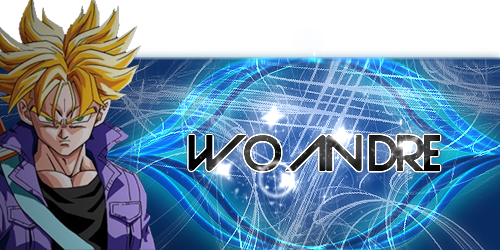Home » Renegade Discussions » Mod Forum » [Tutorial] Quite Easy Modeling (This will make modeling easier for most people that can't get used to renx or 3dstudio)
( ) 2 Votes ) 2 Votes
| [Tutorial] Quite Easy Modeling [message #406860] |
Wed, 14 October 2009 12:51  |
|
|
So,
you've always wanted to make a mod?
But never could get used to renx or 3dstudio?
Don't worry, there is now an easier way to create your model!
All the downloads/programs that are needed for this tutorial:
Sketchup (6): Link
WinRar: Link
FBX Converter: Link
Renx: Link
Gmax: Link
Note: Most names in programs are in dutch on the ss's,
but I think they should be on the same place.
Note: You can't convert textures from Sketchup -> RenX, textures should be added on RenX sadly 
Note: Remember it's always tricky to mod, because of the damage places etc, just know what you are doing in RenX 
Step By Step:
I found a way to make a mod very easily.
The key is: Sketchup.
Sketchup is a Google program to make 3D-Models.
To download Google Sketchup,
click HERE
To learn more about Google Sketchup,
learn tutorials HERE (Highly Recommanded)
Now you know the Sketchup Basics you can start create your mod.
Once you have created your mod,
you have to Export your 3D-model as Google Earth 4 (*.kmz).
File -> Export -> 3D-Model.
IMPORTANT: If you used Groups or Components, make sure you blew them up before exporting!
Now, you search the file where you have saved it.
Select the file, Change Name, and change it to "TheNameYouGaveIt".ZIP (Just put .ZIP after the file).
Select the file again, and go to Open With -> WinRar.
Get WinRar HERE
You will see a map called Models,
in that map theres a file called "TheNameYouGaveIt".dae
Export that file somewhere where you'd like to save it.
From here, you will need FBX Converter
(Because someone else had problems with the official download site before, I've uploaded the Converter as a WinRar)
Download the FBX Converter HERE
The converter will be used to convert the .dae file to .fbx file,
then convert the .fbx file to .3Ds file.
Startup the FbxConverterUI.
I will use SS's to show you how the converter works:
After that press [Remove all] on the left just to make it clear.
Okay so the model is now a 3ds file,
we can import it into RenX.
RenX can be downloaded HERE (Some tools are included)
I believe you will need Gmax for this too,
Gmax can be downloaded HERE
Open up RenX, go to File -> Import and search the .3Ds file.
You will probably receive some error(s) but just click 'Ok' and click somewhere on the RenX screen, then you should see the model.
You should now have the model from sketchup, opened in renx.
Now you will probably notice that it looks 'abit' ugly (if you've used 'push' in Sketchup most probably..).
To solve this, select all (the objects you made in Sketchup),
go to the tab (above) 'Modifiers' -> Mesh Editing -> Smooth
All you have to do now is put some textures on it and change to the right size,
but that's depending on what you are going to make.
(I geuss you know how to....Not explaining in this tut anyway)
When everything it done,
simply Export it as a .W3D file in the Renegade Date.
Tip:
If you don't know names of w3d files,
you can download an other mod from someone else, thisway you will be able to see the name.
So for example, if I want to know the name for the pistol first person,
I'd download a mod from someone else of the Pistol,
I'll save it somewhere, and I can see what name it has.
For modeling tutorials:
Click
For more questions,
feel free to PM me.
I hope this will help everyone making mods 
I found out this way myself 
Edit: I've added something very useful to the tutorial,
it's written in Orange.
(A friend told me about the Smoothing)
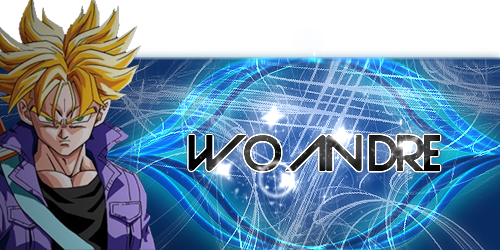
[Updated on: Sun, 25 February 2024 14:01] by Moderator Report message to a moderator |
|
|
|
| Re: [Tutorial] Quite Easy Modding [message #406862 is a reply to message #406860] |
Wed, 14 October 2009 13:15   |
 |
 Tupolev TU-95 Bear
Tupolev TU-95 Bear
Messages: 1176
Registered: April 2009
Location: Rìoghachd Aonaichte
Karma: 1
|
General (1 Star) |
|
|
nice tutorial   should be stickied should be stickied 
Decent people = Reaver11, ErroR, all of the mods and admins, DRNG Naffets199, Amber, Dover, GEORGE ZIMMER,Zeratul, Starbuzzzz, kane,R315r4z0r,gnoepower, Danpaul88,HaTe,WNxVerty Tiberian Technologies Generalcamo,  ,  . If you want me to add you on the decent peoples list PM me. 
Quotes or w/e Toggle
| Zeratul2400 |
.AIRCRAFT KILLER YOU AR NOT JUST A BIG JACKAS AND YOU THE BIG HEAD JUST YOU CREATE GLACIER FLAYING FUCK YOU BIG JAKAS YOUR MAPS IS BAD YOU WANT I WRUGHT THIS THE MAPS IS BAD HEY IS 1 YEAR
YOUR PROMESS A CON YARD WIRH A SINGLE PLAYER POWER PLANT IN ONE
MAPS AND IS DONT JUST ACK I TELL IT ALL REPLYER IN THIS FORUM I DESLIKE YOUâ„¢ 2003
|
Zeratul PT2 | zeratul2400 wrote on Mon, 10 November 2003 09:49 |
GENOCIDE YOU AR NOT JUST A BIG JACKAS AND YOU THE BIG HEAD JUST YOU CREATE DUSK FLAYING FUCK YOU BIG JAKAS YOUR MAPS IS BAD YOU WANT I WRUGHT THIS THE MAPS IS BAD HEY IS ONE YEAR YOUR PROMESS A WARPATH MOD WERKING BUT IT NO WORK AND DONT JUST GENOCIDE I TELL IT ALL REPLYER IN THIS FORUM I DESLIKE YOU.
|
lol| nikki6ixx wrote on Wed, 09 June 2010 05:11 |
With only 14 people living in Canada, the retarded one was bound to show up around here sooner or later.
|
| HaTe wrote on Sun, 04 July 2010 16:17 |
| Good-One-Driver wrote on Sun, 04 July 2025 01:37 |
everything is possible just need to know how to code
|
Jumping from the empire state building onto concrete head first and surviving is possible if I know how to code? Wow, teach me please.
|
| CarrierII wrote on Mon, 19 November 2007 22:35 |
I am in a bad mood with you, you wasted my time.
|
| Altzan wrote on Wed, 30 September 2009 14:10 |
| Dreganius wrote on Wed, 30 September 2009 07:27 |
| Good-One-Driver wrote on Wed, 30 September 2009 09:03 |
lol fuckin russians damn communists
|
That was the worst comment to this thread ever.
|
| Nightma12 wrote on Wed, 08 June 2011 14:27 |
your mum is a stupid language
|
|
| reborn wrote on Sun, 20 November 2011 11:54 |
Liquedv2, yew need to branch out a little on your thinking. I'm sure you'll twig it soon enough, but you're barking up the wrong tree.
The map is budding with new ideas and great game-play, AitcraftKiller just has to get to the root of the problem, it seems to have him pretty stumped right now.
Leaf him alone, he's doing a good job. I'm going to go out on a limb here, and say this map isn't fir you.
Anyway, this thread is really starting to lumber along, all this over some sap's map? I thought the game was dead, but this thread at least is poplar. It makes me pine for the days of yonder.
At the end of the day, life's a Beech.. Who wood of thought it?
|
| Ethenal wrote on Sun, 25 March 2012 16:53 |
| Azazel wrote on Sun, 25 March 2012 10:20 |
6 Players don't know how to use a tank.
|
But 1 knows how to use triggerbot!
|
|
|
|
|
|
|
|
|
|
|
| Re: [Tutorial] Quite Easy Modding [message #406901 is a reply to message #406860] |
Wed, 14 October 2009 20:05   |
|
|
It's good in theory, but the models aren't going to be properly optimized for the game, and learning simple gmax isn't all that hard, you just need to know how to make a cube/plane, extrude, and weld, and you can make most things.
| HORQWER wrote on Tue, 18 September 2007 20:47 |
this is not a real renegade forums ,some one made it up
|
Renegade Forums - Official Drama Perpetuator.
|
|
|
|
|
|
|
|
|
|
|
|
|
|
| Re: [Tutorial] Quite Easy Modding [message #406960 is a reply to message #406957] |
Thu, 15 October 2009 07:45   |
|
|
| ErroR wrote on Thu, 15 October 2009 15:24 |
| LeeumDee wrote on Thu, 15 October 2009 16:05 |
Is it me or do you mean "modeling"? Not modding...
Modding can be anything, but this relates to modeling no?
|
indeed
|
Lol sorry, yes i meant modeling, I've edit the message ^^
| Gen_Blacky wrote on Thu, 15 October 2009 08:58 |
| JeepRubi wrote on Wed, 14 October 2009 22:05 |
It's good in theory, but the models aren't going to be properly optimized for the game, and learning simple gmax isn't all that hard, you just need to know how to make a cube/plane, extrude, and weld, and you can make most things.
|
^
|
I know it isn't the best thing,
but I really couldn't get used to renx.
And starting making models there is quite hard....That's my opinion tho...
This is just if you'd like to try make a model,
I'm not forcing anyone, or saying it is better.
| goliath35 wrote on Wed, 14 October 2009 22:15 |
nice tutorial   should be stickied should be stickied 
|
Yeah I think that would be great,
then people will see the topic faster.
Thanks for the support everyone 
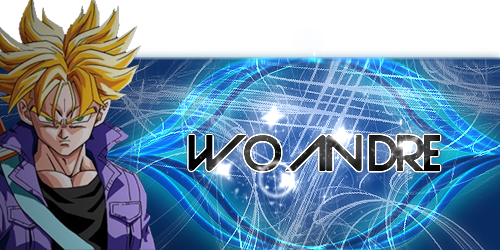
|
|
|
|
|
|
|
|
|
|
|
|
|
|
|
|
|
|
| Re: [Tutorial] Quite Easy Modeling [message #408191 is a reply to message #406860] |
Sat, 24 October 2009 13:22   |
 |
 Tupolev TU-95 Bear
Tupolev TU-95 Bear
Messages: 1176
Registered: April 2009
Location: Rìoghachd Aonaichte
Karma: 1
|
General (1 Star) |
|
|
yay its stickied 
Decent people = Reaver11, ErroR, all of the mods and admins, DRNG Naffets199, Amber, Dover, GEORGE ZIMMER,Zeratul, Starbuzzzz, kane,R315r4z0r,gnoepower, Danpaul88,HaTe,WNxVerty Tiberian Technologies Generalcamo,  ,  . If you want me to add you on the decent peoples list PM me. 
Quotes or w/e Toggle
| Zeratul2400 |
.AIRCRAFT KILLER YOU AR NOT JUST A BIG JACKAS AND YOU THE BIG HEAD JUST YOU CREATE GLACIER FLAYING FUCK YOU BIG JAKAS YOUR MAPS IS BAD YOU WANT I WRUGHT THIS THE MAPS IS BAD HEY IS 1 YEAR
YOUR PROMESS A CON YARD WIRH A SINGLE PLAYER POWER PLANT IN ONE
MAPS AND IS DONT JUST ACK I TELL IT ALL REPLYER IN THIS FORUM I DESLIKE YOUâ„¢ 2003
|
Zeratul PT2 | zeratul2400 wrote on Mon, 10 November 2003 09:49 |
GENOCIDE YOU AR NOT JUST A BIG JACKAS AND YOU THE BIG HEAD JUST YOU CREATE DUSK FLAYING FUCK YOU BIG JAKAS YOUR MAPS IS BAD YOU WANT I WRUGHT THIS THE MAPS IS BAD HEY IS ONE YEAR YOUR PROMESS A WARPATH MOD WERKING BUT IT NO WORK AND DONT JUST GENOCIDE I TELL IT ALL REPLYER IN THIS FORUM I DESLIKE YOU.
|
lol| nikki6ixx wrote on Wed, 09 June 2010 05:11 |
With only 14 people living in Canada, the retarded one was bound to show up around here sooner or later.
|
| HaTe wrote on Sun, 04 July 2010 16:17 |
| Good-One-Driver wrote on Sun, 04 July 2025 01:37 |
everything is possible just need to know how to code
|
Jumping from the empire state building onto concrete head first and surviving is possible if I know how to code? Wow, teach me please.
|
| CarrierII wrote on Mon, 19 November 2007 22:35 |
I am in a bad mood with you, you wasted my time.
|
| Altzan wrote on Wed, 30 September 2009 14:10 |
| Dreganius wrote on Wed, 30 September 2009 07:27 |
| Good-One-Driver wrote on Wed, 30 September 2009 09:03 |
lol fuckin russians damn communists
|
That was the worst comment to this thread ever.
|
| Nightma12 wrote on Wed, 08 June 2011 14:27 |
your mum is a stupid language
|
|
| reborn wrote on Sun, 20 November 2011 11:54 |
Liquedv2, yew need to branch out a little on your thinking. I'm sure you'll twig it soon enough, but you're barking up the wrong tree.
The map is budding with new ideas and great game-play, AitcraftKiller just has to get to the root of the problem, it seems to have him pretty stumped right now.
Leaf him alone, he's doing a good job. I'm going to go out on a limb here, and say this map isn't fir you.
Anyway, this thread is really starting to lumber along, all this over some sap's map? I thought the game was dead, but this thread at least is poplar. It makes me pine for the days of yonder.
At the end of the day, life's a Beech.. Who wood of thought it?
|
| Ethenal wrote on Sun, 25 March 2012 16:53 |
| Azazel wrote on Sun, 25 March 2012 10:20 |
6 Players don't know how to use a tank.
|
But 1 knows how to use triggerbot!
|
|
|
|
|
|
|
Goto Forum:
Current Time: Wed Nov 26 02:38:25 MST 2025
Total time taken to generate the page: 0.01313 seconds
|
 ) 2 Votes
) 2 Votes