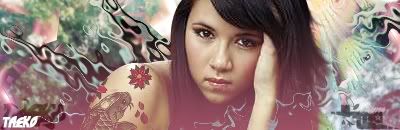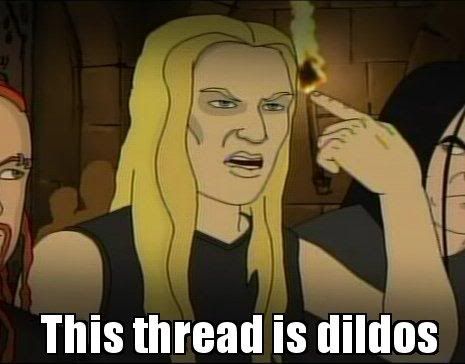| [Tutorial] Give Renegade +50 FPS / 70% Faster [message #399665] |
Tue, 25 August 2009 06:04  |
 Chance4mrackz
Chance4mrackz
Messages: 3
Registered: August 2009
Karma: 0
|
Recruit |
|
|
Yoo! mrackz here, thats how i play now Roleplay2 with 80-100 FPS instead of 50-60 FPS. Tested and worked Perfect, NO Fake
(Because i dont want to get banned)
And standard Maps i play now with 120 FPS instead of 60 FPS!
Windows XP only! Give Renegade and other Games much more FPS (70% faster):
WARNING! It makes your PC look like WIN98
Part One:
- Create a .txt file
- Type in mystring=(8000000)
- Save the .txt file as ram.vbs
- Double click ram.vbs and youre done (Nothing opens it "Secretly" starts)
How it works: It cleans your RAM (Not Dangerous)
Part Two:
- Now Rightclick on "My Computer"
- Click on "Properties"
- Select "Advanced" TAB and pick the first "Configurations" TAB
- Now you see 4 clickable dots, click on the 3rd dot
- Now save the Settings, youre dektop turns into WIN98 Style
but gives you much more FPS ingame!
How it wors: It Disables all uneeded Designs.
I hope by this Help you guys give me another Chance (see my Nickname)
This is how your WinXP will look like: (Icon names arent Transparent)

Hey (^_^)
|
|
|
|
|
|
|
|
|
|
| Re: [Tutorial] Give Renegade +50 FPS / 70% Faster [message #399683 is a reply to message #399679] |
Tue, 25 August 2009 06:49   |
 |
 Kimb
Kimb
Messages: 607
Registered: August 2009
Location: There is no greater power...
Karma: 0
|
Colonel |

|
|
lol fail, i can only max 60(60fps all the time, even on mp with 50guys+)(so ren say) in fullscreen, but like 150+ window mode on vista with all the stuff on... if you want best preformance run it fullscreen (crappy computers, and not windowed)
The trick is to find the best way for you, and the easy way to make it look like win9* is to rightclick the desktop and change the style...
I would never try this even if someone said it was safe, cause if it crash, not much you can do about it...
What we think, or what we know, or what we believe is, in the end, of little consequence. The only consequence is what we do.
| CarrierII wrote on Fri 21 May 2010 06:58 |
This doesn't meet the minimum standards of spam.
|
|
|
|
|
| Re: [Tutorial] Give Renegade +50 FPS / 70% Faster [message #399705 is a reply to message #399665] |
Tue, 25 August 2009 10:11   |
 |
 danpaul88
danpaul88
Messages: 5795
Registered: June 2004
Location: England
Karma: 0
|
General (5 Stars) |
|
|
lol... that first part doesn't clean your RAM, it forces the OS to page things to the disk which will make all your other applications run slower until you reboot your computer. This is basically the same as what all those 'speed up your computer' viruses do. If doing that speeds up Renegade for you then you either need more RAM or you need to close some background programs.
As for the second part... if your running in fullscreen mode they will have no impact whatsoever, and when your running in windowed mode you could simply right click the exe file, go to compatibility tab and tick 'Disable Visual Themes' to turn off themes for just Renegade.

[Updated on: Tue, 25 August 2009 10:15] Report message to a moderator |
|
|
|
|
|
|
|
|
|
|
|
|
|
|
|
|
|
|
|
|
|
|
|
|
|
|
|
|
|
|
|
|
|
|
|
|
|
|
|
|
|