| Photoshop 7.0 not working [message #369837] |
Sun, 01 February 2009 01:26  |
 |
 slosha
slosha
Messages: 1540
Registered: September 2008
Location: North Dakota FTW
Karma: 0
|
General (1 Star) |
|
|
Coming upon loading (specifics in ss) i get this message that photoshop is no longer working. i uninstalled it and reinstalled it and it still does this. it may be something with my computer. i have also restarted my computer. what is going on here?
Here are screen shots providing all the information i can give. photoshop is the key element to all my customization of renegade, and i don't want to go to walmart and buy photoshop.
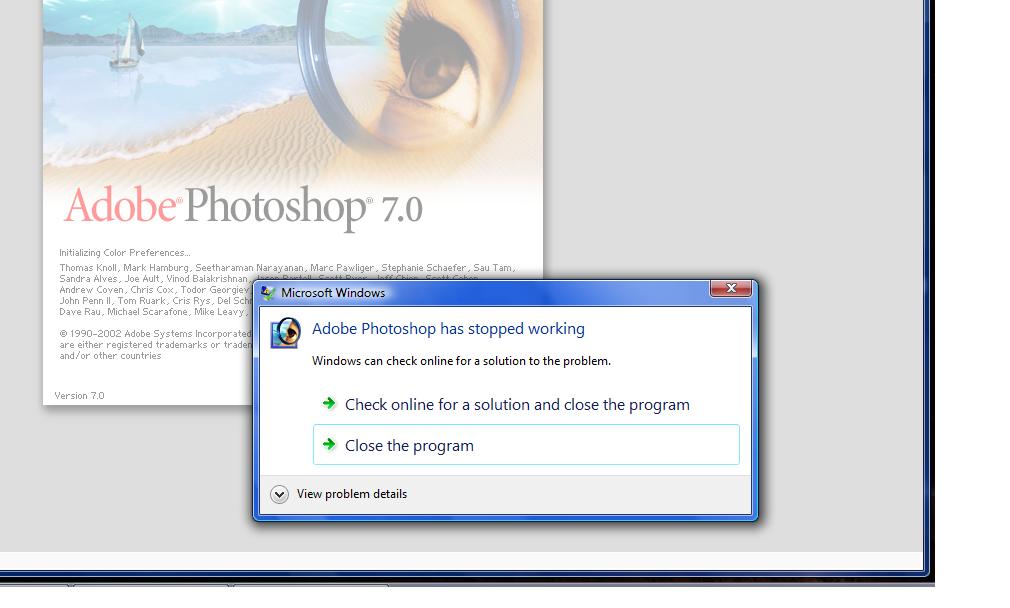
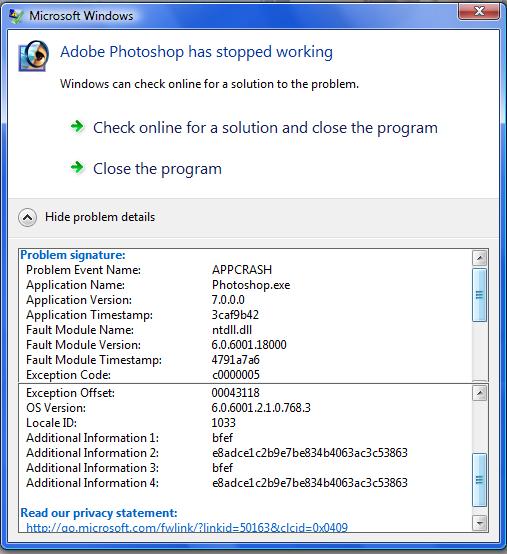
-
 Attachment: ss.jpg
Attachment: ss.jpg
(Size: 61.55KB, Downloaded 739 times)
-
 Attachment: ss2.jpg
Attachment: ss2.jpg
(Size: 57.43KB, Downloaded 748 times)
The road I cruise is a bitch now, baby.
[Updated on: Sun, 01 February 2009 01:30] Report message to a moderator |
|
|
|
|
|
| Re: Photoshop 7.0 not working [message #369839 is a reply to message #369837] |
Sun, 01 February 2009 01:36   |
 _SSnipe_
_SSnipe_
Messages: 4121
Registered: May 2007
Location: Riverside Southern Califo...
Karma: 0
|
General (4 Stars) |
|
|
Or tryed the compatibility mode?
idk if this works but once saved me
check to see if your have a service running thats called flex
licenceing or something with licence in it
|
|
|
|
| Re: Photoshop 7.0 not working [message #369840 is a reply to message #369837] |
Sun, 01 February 2009 01:36   |
 |
 slosha
slosha
Messages: 1540
Registered: September 2008
Location: North Dakota FTW
Karma: 0
|
General (1 Star) |
|
|
yeah i'm the only user on this computer.. it just started doing this. it was working fine last time i turned it on :S
The road I cruise is a bitch now, baby.
|
|
|
|
| Re: Photoshop 7.0 not working [message #369841 is a reply to message #369839] |
Sun, 01 February 2009 01:43   |
 |
 slosha
slosha
Messages: 1540
Registered: September 2008
Location: North Dakota FTW
Karma: 0
|
General (1 Star) |
|
|
| SSnipe wrote on Sun, 01 February 2009 02:36 |
Or tryed the compatibility mode?
idk if this works but once saved me
check to see if your have a service running thats called flex
licenceing or something with licence in it
|
i changed it to Windows Service Pack 2 and it still doesn't work.
The road I cruise is a bitch now, baby.
[Updated on: Sun, 01 February 2009 01:46] Report message to a moderator |
|
|
|
| Re: Photoshop 7.0 not working [message #369842 is a reply to message #369837] |
Sun, 01 February 2009 01:50   |
 _SSnipe_
_SSnipe_
Messages: 4121
Registered: May 2007
Location: Riverside Southern Califo...
Karma: 0
|
General (4 Stars) |
|
|
1)check to see if you can answer my other question
2)what have you done to that program
3)what have you installed/unistallediin your pc the past day
4)what else have you chnaged
5)try to update the program?
|
|
|
|
| Re: Photoshop 7.0 not working [message #369843 is a reply to message #369842] |
Sun, 01 February 2009 01:55   |
 |
 slosha
slosha
Messages: 1540
Registered: September 2008
Location: North Dakota FTW
Karma: 0
|
General (1 Star) |
|
|
| SSnipe wrote on Sun, 01 February 2009 02:50 |
1)check to see if you can answer my other question
2)what have you done to that program
3)what have you installed/unistallediin your pc the past day
4)what else have you chnaged
5)try to update the program?
|
where do i find that liscense thing?
2) i changed it to XP SP2 & Windows 2000
3)nothing except photoshop today when it stopped working
4)nothing)
5)How? I can't open it.
The road I cruise is a bitch now, baby.
|
|
|
|
| Re: Photoshop 7.0 not working [message #369846 is a reply to message #369837] |
Sun, 01 February 2009 02:02   |
 _SSnipe_
_SSnipe_
Messages: 4121
Registered: May 2007
Location: Riverside Southern Califo...
Karma: 0
|
General (4 Stars) |
|
|
1.1) service list
2.1)try to uncheck it to change it back since its work before
5.1) should be adobe updater
also go to services list
(Control panel > Administrative Tools > Services)
Look for anything with the word license in it and right click and start it
do the same with ANY adobe grograms or servcies
so lets say one said " adobe photoshop service" make sure its running right click and hit start
|
|
|
|
|
|
| Re: Photoshop 7.0 not working [message #369977 is a reply to message #369846] |
Sun, 01 February 2009 19:21   |
 |
 slosha
slosha
Messages: 1540
Registered: September 2008
Location: North Dakota FTW
Karma: 0
|
General (1 Star) |
|
|
| SSnipe wrote on Sun, 01 February 2009 03:02 |
1.1) service list
2.1)try to uncheck it to change it back since its work before
5.1) should be adobe updater
also go to services list
(Control panel > Administrative Tools > Services)
Look for anything with the word license in it and right click and start it
do the same with ANY adobe grograms or servcies
so lets say one said " adobe photoshop service" make sure its running right click and hit start
|
i got nothin
The road I cruise is a bitch now, baby.
|
|
|
|
|
|
| Re: Photoshop 7.0 not working [message #369985 is a reply to message #369837] |
Sun, 01 February 2009 21:01   |
 |
 slosha
slosha
Messages: 1540
Registered: September 2008
Location: North Dakota FTW
Karma: 0
|
General (1 Star) |
|
|
yeah and now its to the point where i cant get past the part where i type in my serial.. it just disappears and the background of the wizard is still there
The road I cruise is a bitch now, baby.
|
|
|
|
|
|
| Re: Photoshop 7.0 not working [message #370114 is a reply to message #369990] |
Mon, 02 February 2009 15:04   |
 |
 slosha
slosha
Messages: 1540
Registered: September 2008
Location: North Dakota FTW
Karma: 0
|
General (1 Star) |
|
|
| SSnipe wrote on Mon, 02 February 2009 00:09 |
ummmm let me try to look this up
|
I think I get stuck installing is because I dragged the window to the left so the next dialog popped up off the screen lol..
still not working after deleted the whole photoshop program file & full install.
The road I cruise is a bitch now, baby.
[Updated on: Mon, 02 February 2009 15:17] Report message to a moderator |
|
|
|
|
|







