| Re: issues with my 8800GT nvidia card [message #327650 is a reply to message #327607] |
Thu, 24 April 2008 11:18   |
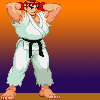 |
 Ryu
Ryu
Messages: 2833
Registered: September 2006
Location: Liverpool, England.
Karma:
|
General (2 Stars) |

|
|
| Romaner wrote on Thu, 24 April 2008 16:11 |
it was freezing with xp and now with vista. my motherboard is nvidia chipset, and so is the vid card.
someone on the nvidia forums suggested that i should underclock it, since it was factory superclocked. i did clock it down from 650/950 to 617/919 and i got to play for over an hour with no problems, and the GPU teps didnt not exceed 65C.
i think what im going to do tonight is clock it back up to factory settings, then play guitar hero since that was the game it crashed the most on.
then i will write down the error number or full description basically some more info.
then i will try it again with underclocking the card and see what happens. as of last time i tried it would not let me play more than 3 songs without crashing so should be easy.
|
Sounds like the the inside of your case is getting really hot and your processor is getting to a certain temp and shutting down, Try downloading a program called Speedfan (google) and if your PSU is good enough, boost up the rpm on your fans, mainly the fan that blows air out of your case.
Presence is a curious thing, if you think you need to prove it... you probably never had it in the first place.
|
|
|
|






