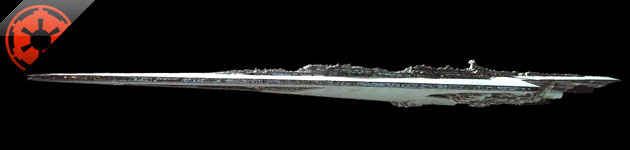| Need Some Help Please [message #324285] |
Sat, 29 March 2008 22:18  |
 _SSnipe_
_SSnipe_
Messages: 4121
Registered: May 2007
Location: Riverside Southern Califo...
Karma: 0
|
General (4 Stars) |
|
|
Ok heres the deal i was at my girl friends house and was on her pc and her and her family ain't smart at all when it comes to pc's i tried to copy some movies to there desktop but noticed it said need 300 mb free that the hdd is full but my computer showed it had over 100 gb free then i found the problem i don't know what the fuck they did but somehow the SYSTEM files got installed to the recovery partition so it has system files on the c drive and d drive (recovery drive) which explains why it says theres no space so my question is how can i get the pc to load up the pc on the c partition system files not the system files in the d recovery partition without fucking it up more
for the stupid ppl out there
C: drive and d: drive
d:=recovery partition
both have a desktop and system files
d load s windows when the c partition should =/
please help em fix this
|
|
|
|
| Re: Need Some Help Please [message #324291 is a reply to message #324285] |
Sat, 29 March 2008 23:25   |
 |
 Oblivion165
Oblivion165
Messages: 3468
Registered: June 2003
Location: Hendersonville, North Car...
Karma: 0
|
General (3 Stars) |
|
|
c:\Boot.ini
You will need to type that file in by hand and change the disk to the one you need to boot from.
(C) usually equals 0 while (D) is 1.
If you mess up you will have to run chkdsk from a windows disk or some other method and hopefully it will rewrite those boot files for you.
Example from my computer that is booting from (C):
[boot loader]
timeout=30
default=multi(0)disk(0)rdisk(0)partition(1)\WINDOWS
[operating systems]
multi(0)disk(0)rdisk(0)partition(1)\WINDOWS="Microsoft Windows XP Professional" /noexecute=optin /fastdetect
I wouldn't copy that unless they happen to be running Pro as well.
EDIT:
You can also check your work in MSConfig:
Start ~ Run ~ MsConfig ~ Tab(Boot.ini) ~ Button(Check all boot paths)
WOL: Ob165ion Skype: Oblivion165 Yahoo Instant Messenger: CaptainJohn165
[Updated on: Sat, 29 March 2008 23:29] Report message to a moderator |
|
|
|
| Re: Need Some Help Please [message #324349 is a reply to message #324291] |
Sun, 30 March 2008 09:29   |
 _SSnipe_
_SSnipe_
Messages: 4121
Registered: May 2007
Location: Riverside Southern Califo...
Karma: 0
|
General (4 Stars) |
|
|
| Oblivion165 wrote on Sat, 29 March 2008 23:25 |
c:\Boot.ini
You will need to type that file in by hand and change the disk to the one you need to boot from.
(C) usually equals 0 while (D) is 1.
If you mess up you will have to run chkdsk from a windows disk or some other method and hopefully it will rewrite those boot files for you.
Example from my computer that is booting from (C):
[boot loader]
timeout=30
default=multi(0)disk(0)rdisk(0)partition(1)\WINDOWS
[operating systems]
multi(0)disk(0)rdisk(0)partition(1)\WINDOWS="Microsoft Windows XP Professional" /noexecute=optin /fastdetect
I wouldn't copy that unless they happen to be running Pro as well.
EDIT:
You can also check your work in MSConfig:
Start ~ Run ~ MsConfig ~ Tab(Boot.ini) ~ Button(Check all boot paths)
|
well its running windows vista basic and i can just plug the harddrive into my other pc to go into it directly if i fuck it up but cant i just make sure the boot files are in the c drive and delete the boot files in d drive?
[Updated on: Sun, 30 March 2008 09:41] Report message to a moderator |
|
|
|
| Re: Need Some Help Please [message #324633 is a reply to message #324285] |
Mon, 31 March 2008 23:17   |
 _SSnipe_
_SSnipe_
Messages: 4121
Registered: May 2007
Location: Riverside Southern Califo...
Karma: 0
|
General (4 Stars) |
|
|
|
ok i fixed it....new error windows audio service wont start it gives me an error message and idk how to fix it
|
|
|
|
|
|
| Re: Need Some Help Please [message #324673 is a reply to message #324285] |
Tue, 01 April 2008 07:11   |
 _SSnipe_
_SSnipe_
Messages: 4121
Registered: May 2007
Location: Riverside Southern Califo...
Karma: 0
|
General (4 Stars) |
|
|
|
the weird part is...there is a recovery partition.....but some reason i can do some built in hardware and pc scans and shit...but i cant find anyway to REFORMAT IT like my pc does....i dont see any recovery software
|
|
|
|
| Re: Need Some Help Please [message #324681 is a reply to message #324673] |
Tue, 01 April 2008 08:35  |
 |
 The Executor
The Executor
Messages: 464
Registered: February 2008
Location: Eastern Coast, USA
Karma: 0
|
Commander |
|
|
Yes that is gay, it makes a recovery partion in case automatically when you install windows.
You have to modify Unnattened.txt in the I386 folder to get it to fix that problems and stuff.
Imperial Class Super Star Destroyer
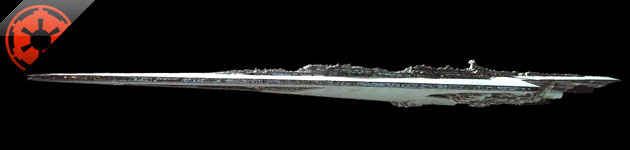
| Quote: |
"Fear will keep these systems inline, fear of this battle station!"
-Grand Admiral Moff Tarkin
|
|
|
|
|