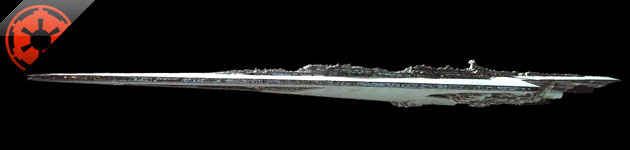| Re: M06 Raveshaw Statue [message #322484 is a reply to message #322470] |
Sun, 16 March 2008 10:20   |
 Reaver11
Reaver11
Messages: 888
Registered: April 2007
Karma: 1
|
Colonel |
|
|
| PsuFan wrote on Sun, 16 March 2008 09:23 |
I deleted the object in LE but it started apppearing on the level anyway. I ended up just putting the lvl file in data folder once I edited the lvl from the FTP. (creating the lvl yourself does not work)
|
The statue is stored in the .lsd file
The statue is a level-tile
Tile -> <artist tests> -> _dsapo -> DSP_Ravashaw
It has damage points set to 100. There you get the score from.
The easiest way is to Blocked it of with junk.
What you could try is rig a destroy script to the ip as soon as the level loads the statue is being destroyed.
|
|
|
|
|
|
|
|
|
|
|
|
|
|
|
|
|
|
|
|
| Re: M06 Raveshaw Statue [message #322589 is a reply to message #322539] |
Mon, 17 March 2008 10:32   |
 |
 Gen_Blacky
Gen_Blacky
Messages: 3250
Registered: September 2006
Karma: 1
|
General (3 Stars) |
|
|
| Zion Fox wrote on Mon, 17 March 2008 03:20 |
I'm going to poke this and correct you all.
The statue is called via a call box, therefore it is stored in objects.ddb as a tile, like Reaver said.
There are two options.
You can either:
1). Move the call box down, which will spawn the object lower
2). Edit the object from the presets tree.
The reason the ID system you tried didn't work is because the object is spawned, and given the ID on spawn, this will vary the ID.
The reason the statue is like this is because you can actually destroy it in the campaign.
I thought you guys would have knew this by now?
|
^ 
| MadRockz wrote on Mon, 17 March 2008 10:17 |
| MadRockz wrote on Sun, 16 March 2008 03:38 |
lol You just need to remove the statue with "Enable Terrain
Selectable". Then save the map. Open XCC Mixer and replace the
old .ldd and .lsd with the new .ldd and .lsd.
Then you are done, BUT you can walk throught the statue, thats
how Kamuix removes the Invisible Walls, Objects etc.
|
|
lol thats very ugly and not a good way to do it.

|
|
|
|
|
|
| Re: M06 Raveshaw Statue [message #322609 is a reply to message #265567] |
Mon, 17 March 2008 12:49   |
 |
 Goztow
Goztow
Messages: 9765
Registered: March 2005
Location: Belgium
Karma: 14
|
General (5 Stars)
Goztoe |
|
|
TEO warning + 1: totally unnecessary spam and disrespect.
You can find me in The KOSs2 (TK2) discord while I'm playing. Feel free to come and say hi! TK2 discord
|
|
|
|
|
|
| Re: M06 Raveshaw Statue [message #322613 is a reply to message #322612] |
Mon, 17 March 2008 12:53   |
 |
 Goztow
Goztow
Messages: 9765
Registered: March 2005
Location: Belgium
Karma: 14
|
General (5 Stars)
Goztoe |
|
|
| The Elite Officer wrote on Mon, 17 March 2008 20:52 |
X_X Just delete that damn thing!
|
X_X Just refrain to writing that thing next time!
You can find me in The KOSs2 (TK2) discord while I'm playing. Feel free to come and say hi! TK2 discord
|
|
|
|
|
|
| Re: M06 Raveshaw Statue [message #322628 is a reply to message #322544] |
Mon, 17 March 2008 14:20   |
 |
 Zion
Zion
Messages: 2722
Registered: April 2006
Karma: 1
|
General (2 Stars) |
|
|
| PsuFan wrote on Mon, 17 March 2008 03:33 |
mad, how am I supposted to know what you did
mero, I think i tried editing the perset tree and it didnt work, dont really remember. And ovously if i deleted the object in LE and it was still in the level, moving it from LE wouldnt move it in the map. Unless your saying edit the peset and move the world box lower then where the statue is?
|
You obviously don't understand how call boxes (otherwise known as proxies) work then. I never said move the statue, as that won't effect it. I said move the call box.
However, some callboxes are hidden, so you'll either need to know where it is, or figure out some other way of getting it.
Call boxes are part of the terrain, so you will need to enable terrain selectable.
Or follow the other method and, like Reaver said, edit it from the presets tree giving it 0 points.
---------------
But anyway, this topic has been solved, why are we still discussing it?
On creators consent, I vote that a moderator locks this topic.
[Updated on: Mon, 17 March 2008 14:23] Report message to a moderator |
|
|
|
|
|
| Re: M06 Raveshaw Statue [message #322693 is a reply to message #322671] |
Tue, 18 March 2008 02:26   |
 Reaver11
Reaver11
Messages: 888
Registered: April 2007
Karma: 1
|
Colonel |
|
|
| PsuFan wrote on Mon, 17 March 2008 20:09 |
I wasnt aware we had moderators, But you miss understood what I ment about moving the statue. And I dont think the statue is a terrain so I dont know why everyone keeps "enable terrain selectable".
|
Tha statue is PART of the TERRAIN. All terrain data is stored in the .lsd file. Tiles are terrain. Tiles made it easier to add animated models later into the map. ()
And indeed Enable Terrain Selectable and then delete the statue wont work (it will only work when you are making the mod clientside)
I would stick with the plan of Zion
[Updated on: Tue, 18 March 2008 02:27] Report message to a moderator |
|
|
|
|
|
| Re: M06 Raveshaw Statue [message #322787 is a reply to message #322724] |
Tue, 18 March 2008 12:06   |
 Reaver11
Reaver11
Messages: 888
Registered: April 2007
Karma: 1
|
Colonel |
|
|
| MSwindows wrote on Tue, 18 March 2008 15:36 |
Why is it when I play the map I don't see the statue? It is not there. This confuses me.....
|
'
Probably it is that you only make the terrain and play it as pkg.
Or you replaced the original .lsd
|
|
|
|
|
|
|
|
| Re: M06 Raveshaw Statue [message #322957 is a reply to message #265567] |
Wed, 19 March 2008 10:28  |
 |
 Zion
Zion
Messages: 2722
Registered: April 2006
Karma: 1
|
General (2 Stars) |
|
|
Infact, the Terrain presets tree contains terrain files. The Tiles tree contains hierachical(s?) (animated) models.
So we were both a little wrong.
|
|
|
|