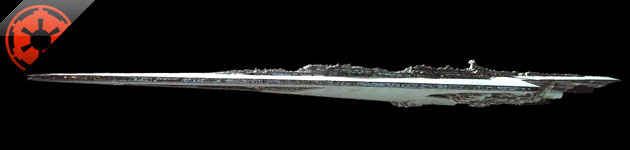| Switching model files [message #319152] |
Tue, 26 February 2008 11:46  |
 collective10
collective10
Messages: 5
Registered: February 2008
Karma: 0
|
Recruit |
|
|
this is a simple question but, how can i change a model, like a gdi soldier, to become that of dolf, dino, eyeboy, and the rest, i extract the .w3d file from always.dat and rename to what it says in characters.ini, but when i choose the character i changed the .w3d on, the game closes
does anyone know the proper way to change .w3d models on chars, if so, do tell please 
[Updated on: Tue, 26 February 2008 11:46] Report message to a moderator |
|
|
|
|
|
|
|
| Re: Switching model files [message #319158 is a reply to message #319152] |
Tue, 26 February 2008 12:31   |
 cnc95fan
cnc95fan
Messages: 1261
Registered: July 2007
Karma: 0
|
General (1 Star) |
|
|
|
Open it in Gmax. Export as a W3D. Simple as that. Whatever name you pick, provided it is shown in Level Edit objects.ddb. Be warned, you will probably get banned if caught using different models on servers, and you will be caught.
|
|
|
|
|
|
|
|
|
|
|
|
|
|
| Re: Switching model files [message #319303 is a reply to message #319152] |
Wed, 27 February 2008 02:08   |
 collective10
collective10
Messages: 5
Registered: February 2008
Karma: 0
|
Recruit |
|
|
|
perfect, thanks diehard, made the dino, obviously the mesh needs to be reconfigured to suit the skeleton, but so far it looks good, and dolf is perfect, can't do eyeboy right now seeing as it has 6-8 legs and i need to delete those xD, anyway, thanks to all who replied, ty ^^
|
|
|
|
|
|
|
|
|
|