| CLOSED well not closed butdont need no more help on this [message #307482] |
Wed, 02 January 2008 20:28  |
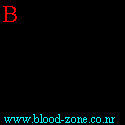 |
 cpjok
cpjok
Messages: 425
Registered: September 2007
Karma: 0
|
Commander |
|
|
ok this is gonna sound wierd as i know what to use thats makes them
ok how do i gut 42 boxes out of 1 box that will make a tower
i use what you use for tunnels but it only cuts 1 box and if you try cut another it cuts that and puts over back
and i trye by connecting them all together that makes 1 box but when i do that it dosent cut the middleones to make it a empty tower
heres ss of what im trying to do

-
 Attachment: Tower.JPG
Attachment: Tower.JPG
(Size: 122.87KB, Downloaded 626 times)
[Updated on: Fri, 25 January 2008 09:42] Report message to a moderator |
|
|
|
|
|
|
|
|
|
| Re: How Do I Cut 42 Boxe's Out In Gmax To Make A Tower [message #307599 is a reply to message #307482] |
Thu, 03 January 2008 10:12   |
 |
 crazfulla
crazfulla
Messages: 667
Registered: September 2006
Location: Aotearoa
Karma: 0
|
Colonel |
|
|
*SIGH*
Try experimenting with new things instead of just posting a new topic everytime...
| "GEoDLeto wrote:" |
so what you are saying it is gonna take even longer before this thing is finished
So the topic title should be changed to: a sucky little "teaser" from C&C Reborn has been released
|
| "halo2pac wrote:" |
Unless they are girls, I am not going to bone them.
|
|
|
|
|
|
|
|
|
|
|
| Re: How Do I Cut 42 Boxe's Out In Gmax To Make A Tower [message #307740 is a reply to message #307736] |
Thu, 03 January 2008 21:42   |
 |
 R315r4z0r
R315r4z0r
Messages: 3837
Registered: March 2005
Location: Earth
Karma: 0
|
General (3 Stars) |

|
|
That is because you are not confirming that you want the middle taken out.
Try this:
Do it again and take the middle out. Then click off of the mesh. Then click back on to the tower mesh again and open boolean again. It will probably already be opened when you click onto the mesh, don't worry, open it again. Then use the new boolean to take out the other smaller boxes.
[Updated on: Thu, 03 January 2008 21:42] Report message to a moderator |
|
|
|
|
|
|
|






