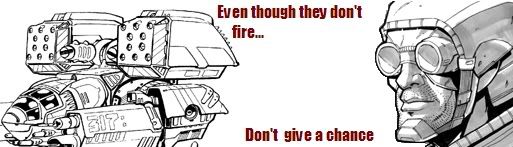| Purchase Terminals ? [message #293463] |
Mon, 29 October 2007 04:26  |
 ashmew2
ashmew2
Messages: 10
Registered: October 2007
Karma: 0
|
Recruit |
|
|
Hi
Can Plz any1 explain to me where do i find the textures which show up on the GDI/NOD Pts when u go to buy a character and vehicles and stuff.
I need the textures name dlike hud_cnc_"something".tga
Where can i find them ? I tried opening Always.dat of both demo and full version renegade but i couldnt find them there. (I used RenegadeEx)
Thanks
|
|
|
|
|
|
|
|
|
|
|
|
| Re: Purchase Terminals ? [message #293671 is a reply to message #293463] |
Tue, 30 October 2007 01:51   |
 ashmew2
ashmew2
Messages: 10
Registered: October 2007
Karma: 0
|
Recruit |
|
|
Thanks for the great answers guys and i think i have gotten myself somewhere now. I have found all the textures i wanted , problem is all are in dds format ,....can i use it directly in level edit or do i convert them to tga ?
Plus i need one more piece of advice..im editing the C&C_Under.lvl into a mix map...how do i edit the Pts so that they show up in the map ? Like i want to add/remove characters which are buyable from my mix map...how do i go about it ?
Thanks
|
|
|
|
| Re: Purchase Terminals ? [message #293679 is a reply to message #293463] |
Tue, 30 October 2007 02:18   |
 ashmew2
ashmew2
Messages: 10
Registered: October 2007
Karma: 0
|
Recruit |
|
|
err...i wanted it for the mix map im working on not to pimp my own game..
Plus i found all the TGAs from Xcc\Utilities folder 
Now one more thing , if i want to edit the textures , should i put the tga in
%\Level Edit\Mod name\ ?
and in level edit juse use the name of the texture file directly ?
[Updated on: Tue, 30 October 2007 02:47] Report message to a moderator |
|
|
|
|
|
|
|
|
|
|
|
|
|
|
|
| Re: Purchase Terminals ? [message #294113 is a reply to message #293691] |
Thu, 01 November 2007 05:43  |
 |
 The Elite Officer
The Elite Officer
Messages: 602
Registered: September 2007
Location: Chapel Hill, North Caroli...
Karma: 0
|
Colonel |
|
|
| ashmew2 wrote on Tue, 30 October 2007 07:34 |
Also...how to change the texture which shows as "Characters" and "Vehicles" on the PT using Level Edit ?
Thanks
|
You have to update that in the "General" setting tab at the bottom of LE. So something like "Global Settings--->Purchase Settings---->Then modify the stuff in there" And isnt the PCT skin in always.dat or something like that> hud_cnc_pct_nod.tga or something like that. There was a tread about this poster before. And BTW love the skinned PCT, nice job  ^^ ^^
The reason Uranus is tilted 90 degrees is because god got angry and kicked it over.....
|
|
|
|