| Auto Play.. [message #291872] |
Sun, 21 October 2007 13:10  |
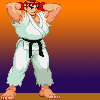 |
 Ryu
Ryu
Messages: 2833
Registered: September 2006
Location: Liverpool, England.
Karma: 0
|
General (2 Stars) |

|
|
How would I go about turning on Autoplay for my disk drive? VMWare disabled it so it doesn't cock up anything, And I clicked okay.
But the thing is.. Red Alert 2 keeps crashing my system because of it (When the disk is in the drive) And I can't seem to turn it on. :\
I have right clicked my E: drive and fiddled about with some options, But there isn't anything available for executable files, So I was wondering if there are any advanced options I could use?
Presence is a curious thing, if you think you need to prove it... you probably never had it in the first place.
|
|
|
|
| Re: Auto Play.. [message #291874 is a reply to message #291872] |
Sun, 21 October 2007 13:49   |
|
|
Someone delete this post. I have nothing to help. Sorry.
Renguard is a wonderful initiative
Toggle Spoiler
| BBC news, quoting... |
Supporters of Proposition 8 will argue California does not discriminate against gays, as the current law allows them to get married - as long as they wed a partner of the opposite sex.
|
| halokid wrote on Mon, 11 October 2010 08:46 |
| R315r4z0r wrote on Mon, 11 October 2010 15:35 |

|
the hell is that?
|
[Updated on: Sun, 21 October 2007 13:50] Report message to a moderator |
|
|
|
| Re: Auto Play.. [message #291893 is a reply to message #291872] |
Sun, 21 October 2007 15:49   |
 |
 danpaul88
danpaul88
Messages: 5795
Registered: June 2004
Location: England
Karma: 0
|
General (5 Stars) |
|
|
Ok, first thing I would do is check the autoplay service is running. Go to start->run and type in 'services.msc' and hit enter. Now locate the 'Shell Hardware Detection' and check it is set to Automatic Startup and is currently Started.
Also check the following registry key is set to 1;
HKEY_LOCAL_MACHINE\System\CurrentControlSet\Services\CDRom
AutoRun

[Updated on: Sun, 21 October 2007 15:59] Report message to a moderator |
|
|
|
|
|
| Re: Auto Play.. [message #292811 is a reply to message #291872] |
Fri, 26 October 2007 04:29   |
 |
 Veyrdite
Veyrdite
Messages: 1471
Registered: August 2006
Location: Australia, Sydney
Karma: 0
|
General (1 Star) |
|
|
You fixed one my problem by showing that registry location.
I wanted to disable auto-run and was about to post here lol!
Exported the two registry settings as files that i can access to turn it on and off.
WOL: Veyrdite Previously: Dthdealer ( a long time ago )
|
|
|
|
| Re: Auto Play.. [message #292891 is a reply to message #291872] |
Fri, 26 October 2007 11:50  |
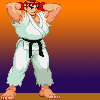 |
 Ryu
Ryu
Messages: 2833
Registered: September 2006
Location: Liverpool, England.
Karma: 0
|
General (2 Stars) |

|
|
I found out the problem.. I guess RA2 doesn't like to work the first time around. >.<
But woo.. RA2 mods kick ass!
Presence is a curious thing, if you think you need to prove it... you probably never had it in the first place.
|
|
|
|







