| Mission Maps [message #275803] |
Fri, 27 July 2007 16:03  |
 |
 BlueThen
BlueThen
Messages: 2402
Registered: February 2006
Karma: 0
|
General (2 Stars) |
|
|
I've been bored lately and such, how do I host a mission map on fds? I tried putting in just the .ldd, and all of the objects went mission (all there was left were the flares and the pts... and spawns).
Does the problem relate to using dsapo objects instead of vechs and such?
|
|
|
|
| Re: Mission Maps [message #275813 is a reply to message #275803] |
Fri, 27 July 2007 17:52   |
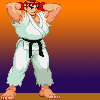 |
 Ryu
Ryu
Messages: 2833
Registered: September 2006
Location: Liverpool, England.
Karma: 0
|
General (2 Stars) |

|
|
Put the original M06.mix into your FDS folder along with the Level Edit files, Should work! 
Presence is a curious thing, if you think you need to prove it... you probably never had it in the first place.
[Updated on: Fri, 27 July 2007 17:52] Report message to a moderator |
|
|
|
|
|
|
|
| Re: Mission Maps [message #275821 is a reply to message #275820] |
Fri, 27 July 2007 19:35   |
 Sn1per74*
Sn1per74*
Messages: 939
Registered: April 2006
Karma: 0
|
Colonel |
|
|
| Alex wrote on Fri, 27 July 2007 21:23 |
| BlueThen wrote on Fri, 27 July 2007 20:05 |
| Alex wrote on Fri, 27 July 2007 19:52 |
Put the original M06.mix into your FDS folder along with the Level Edit files, Should work! 
|
Ok then. Including the .lvl file?
|
Not the .lvl, Just the .dds, .lsd and .ldd. 
|
You only need the .mix and .ldd actually. 
.dds is for skins.

Creator: AoBFrost
[Updated on: Fri, 27 July 2007 19:36] Report message to a moderator |
|
|
|
| Re: Mission Maps [message #275828 is a reply to message #275821] |
Fri, 27 July 2007 21:08  |
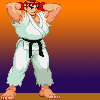 |
 Ryu
Ryu
Messages: 2833
Registered: September 2006
Location: Liverpool, England.
Karma: 0
|
General (2 Stars) |

|
|
| Sn1per74* wrote on Fri, 27 July 2007 21:35 |
| Alex wrote on Fri, 27 July 2007 21:23 |
| BlueThen wrote on Fri, 27 July 2007 20:05 |
| Alex wrote on Fri, 27 July 2007 19:52 |
Put the original M06.mix into your FDS folder along with the Level Edit files, Should work! 
|
Ok then. Including the .lvl file?
|
Not the .lvl, Just the .dds, .lsd and .ldd. 
|
You only need the .mix and .ldd actually. 
.dds is for skins.
|
I mean .ddb, And iv'e noticed, You need them all otherwise things tend not to work, Oh well.. It's just 2 more files and it won't cause any harm now eh? 
Presence is a curious thing, if you think you need to prove it... you probably never had it in the first place.
|
|
|
|




