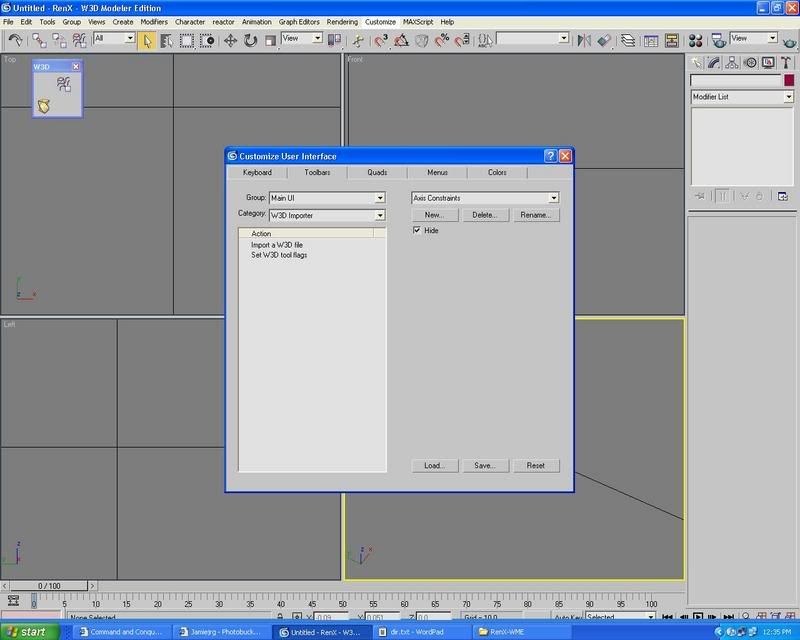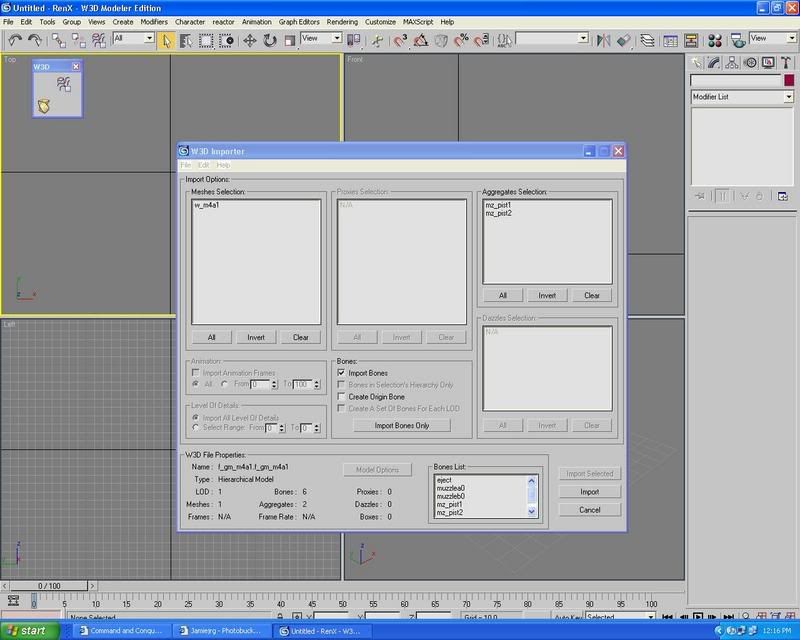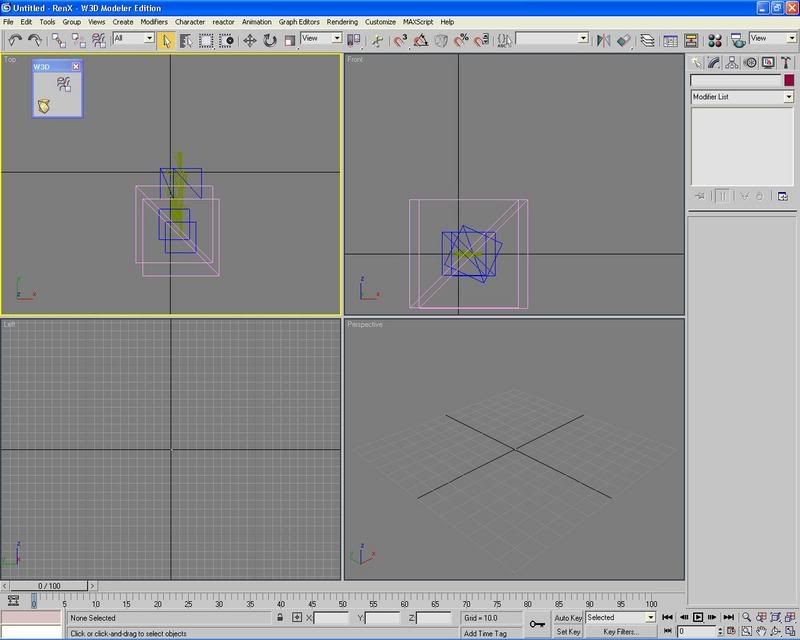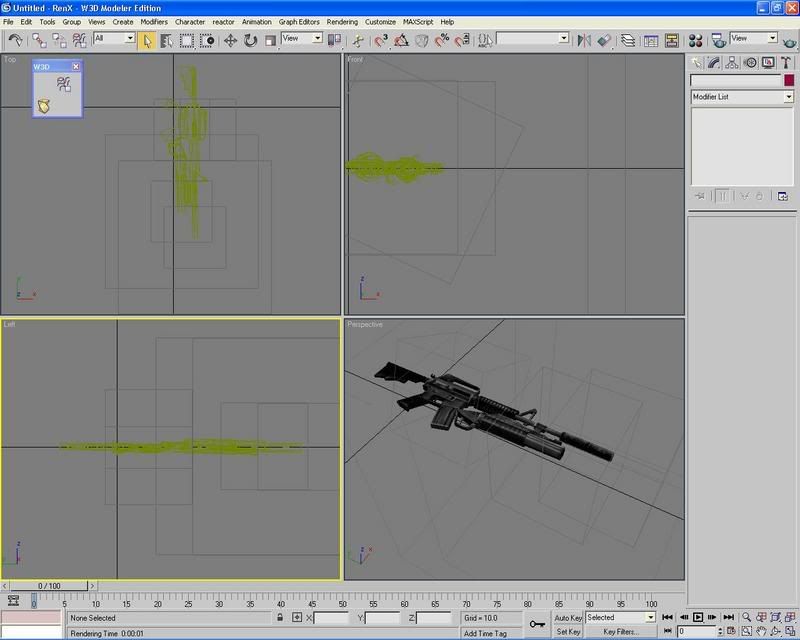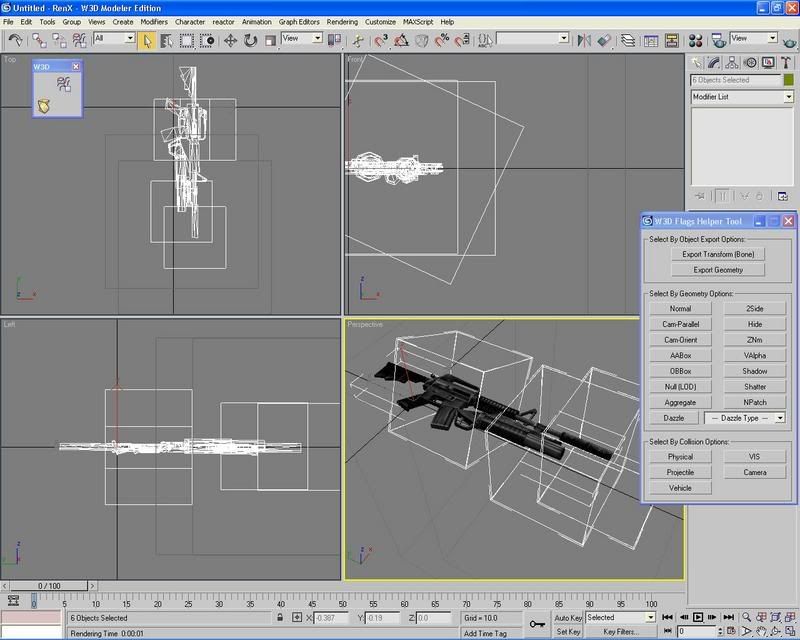| Gmax to 3ds max Success Tut inside [message #261204] |
Sun, 27 May 2007 09:53  |
 |
 jamiejrg
jamiejrg
Messages: 403
Registered: February 2007
Location: Canada
Karma: 0
|
Commander |
|
|
Here we go boys! Finaly an easy way to take models from gmax to 3ds max 7!
Things I used:
Autodesk's 3ds max 7, sp1 (not sure if it works with other max version, pls read and try it out if you have a different ver.)
gmax w3d importer v1.16beta (attached to this post, but can also be downloaded at renhelp)
How to install:
Note: I will be using my directories, yours might be different depending on how and where you installed 3ds max 7.
Step 1) download the gmax w3d importer, should be version 1.16 beta, that's what i used. (attached to this post, but can also be downloaded at renhelp)
Step 2) Extract 'W3DImporter.zip' into the 'C:\3dsmax7' directory.
Step 3) Go into the 'C:\3dsmax7' directory and create a the following path. Should look like this when you are done,
'C:\3dsmax7\gamepacks\Westwood\RenX\RenX-WME'
Step 4) Extract 'W3DImporter.zip' into the 'RenX-WME' folder that you just made.
Step 5) Run 3ds max 7
step 6.0) In 3ds max 7 go to customize->customize user interface, press the 'toolbars' tab and select 'W3D Importer' from the catagory drop down list.
It should look like this:
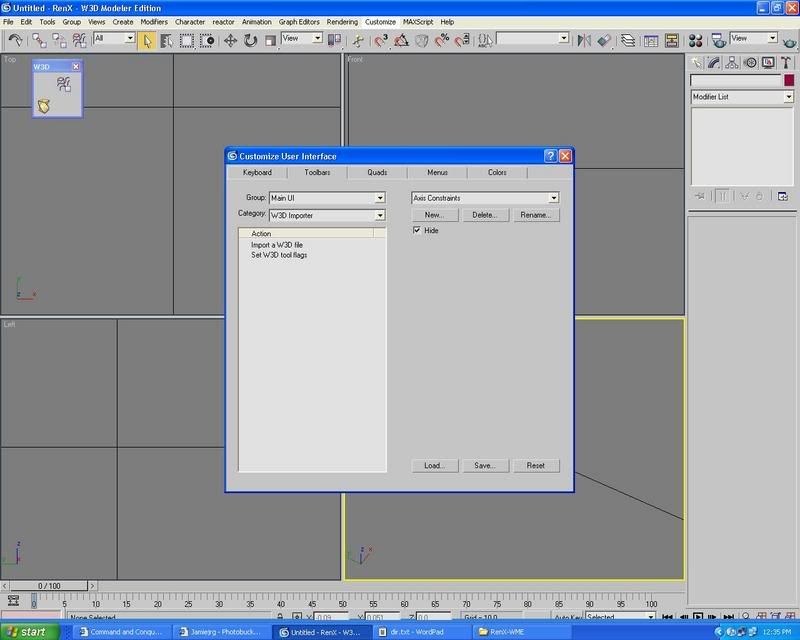
If it doesn't look like that or you can't even find 'W3D Importer' in the catagory drop down list then don't panic you just have to run a script. If it does then skip to step 7.
Step 6.1*) In 3ds max 7 you need to go to Maxscript->run script... then navigate to 'C:\3dsmax7\scripts\startup' and run the script 'w3d-importer.mse'.
Step 6.2*) Try step 6.0 again. Note: I am pretty sure that is the corrrect script to run. Someone with more knowledge can correct me if i am wrong.
Step 7) You can now drag 'Import a W3D file' from the customize user interface window into your main toolbar or make your own little toolbar like I did, and click it.
Note: the button doesn't have an image.
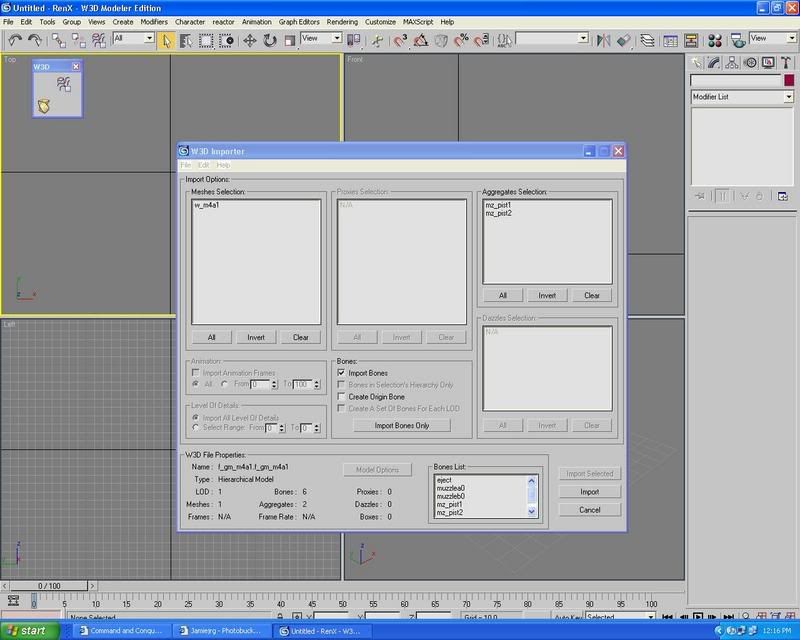
Step  Use the importer just like the gmax one! Use the importer just like the gmax one!
Some screen.
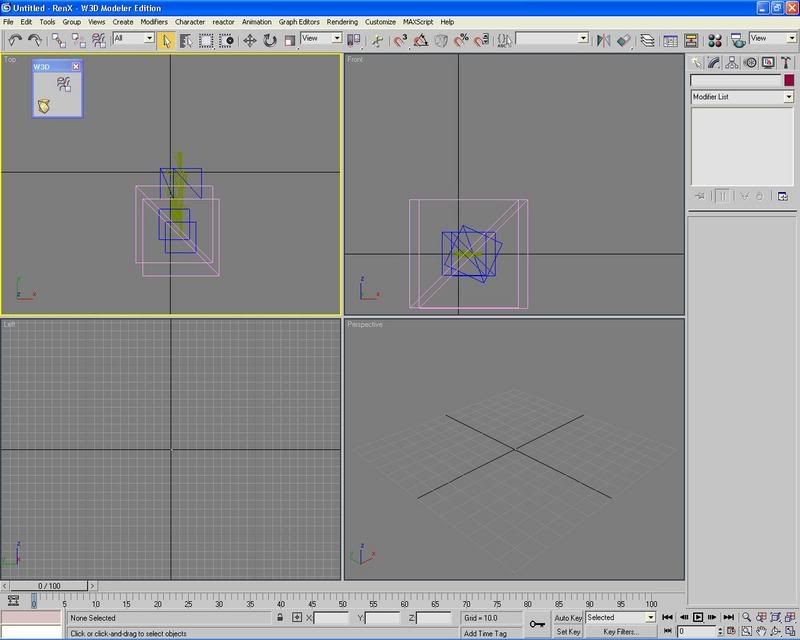
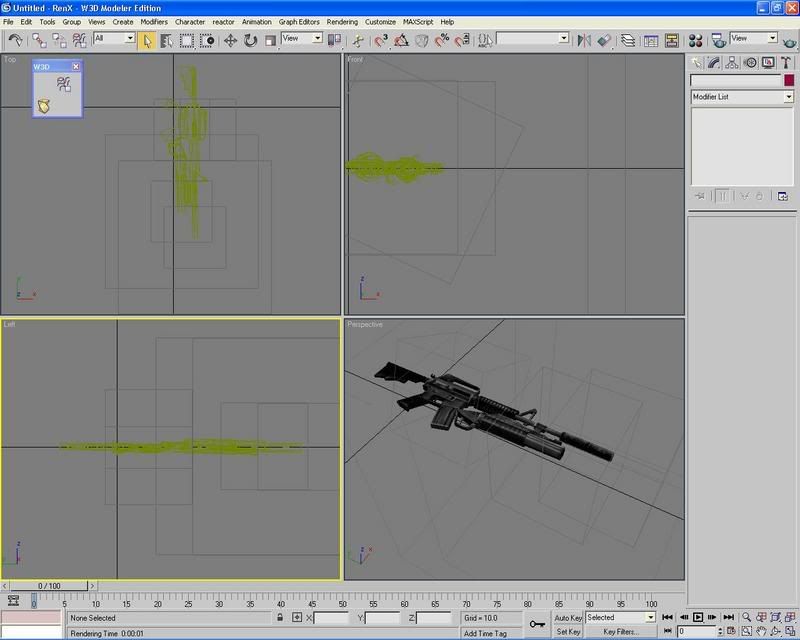
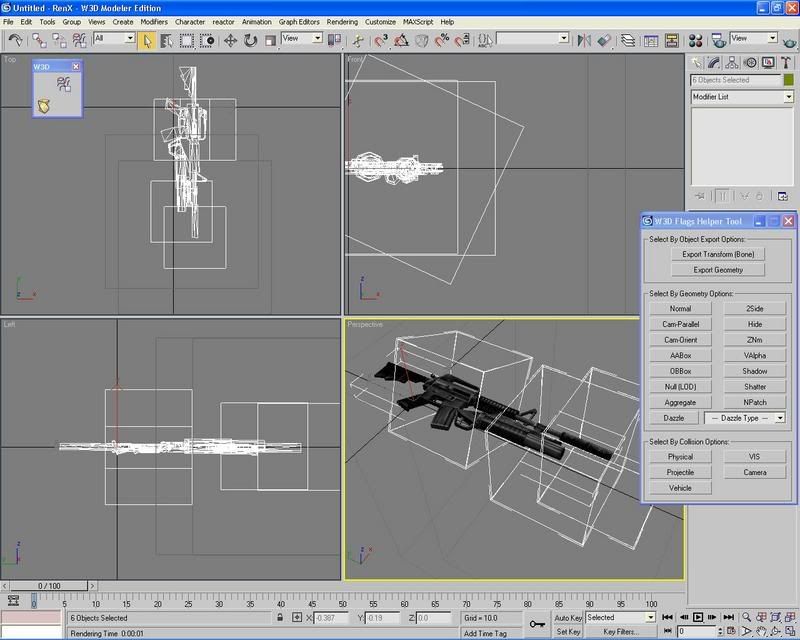
Known bugs:
It seems that when importing a model that uses wwskins the last object on link list is out of place.
Please report any other bugs you may find. Also if you need help post here.
Thanks to CarrierII, i based this off of his method.
Jamie
| cncnick13 wrote on Fri, 24 August 2007 23:39 |
ok im using my dektop right now
|
| cncnick13 wrote on Sun, 26 August 2007 00:04 |
umm whats the edit button
|
|
|
|
|
| Re: Gmax to 3ds max Success Tut inside [message #261206 is a reply to message #261204] |
Sun, 27 May 2007 10:19   |
 |
 jamiejrg
jamiejrg
Messages: 403
Registered: February 2007
Location: Canada
Karma: 0
|
Commander |
|
|
It appears as though wwskin still doesn't work in max. Or at least i can't get it to work still.
ALso, i have created a folder that you can simply extract into your max folder and everything should be in place and work.
Jamie
| cncnick13 wrote on Fri, 24 August 2007 23:39 |
ok im using my dektop right now
|
| cncnick13 wrote on Sun, 26 August 2007 00:04 |
umm whats the edit button
|
|
|
|
|
| Re: Gmax to 3ds max Success Tut inside [message #261237 is a reply to message #261204] |
Sun, 27 May 2007 13:43   |
|
|
Thanks for crediting me.
Stuff I've noticed with my Max9 install -
After adding this script, Max9 mucks around a lot at startup, and will sometimes remove itself from your taskbar (XP Home SP2), however, if you just Press Alt + Tab it should appear in the list of programs you can swap between, simply switch to it, and it will reappear on your taskbar. 
Max9 also takes a long time thinking about starting - you know it's ready when it stops using the "3DS Max 9 - Project folder...." title and starts using the "Untitled - RenX - W3D Modeller Edition" title instead.
Finally, the "Recently Imported Files" list in the W3D importer dialog box crashes Max9, so don't use it. (Hmmph, just as I try to take a screenshot, it vanishes, oh well)
Have fun!
Renguard is a wonderful initiative
Toggle Spoiler
| BBC news, quoting... |
Supporters of Proposition 8 will argue California does not discriminate against gays, as the current law allows them to get married - as long as they wed a partner of the opposite sex.
|
| halokid wrote on Mon, 11 October 2010 08:46 |
| R315r4z0r wrote on Mon, 11 October 2010 15:35 |

|
the hell is that?
|
|
|
|
|
| Re: Gmax to 3ds max Success Tut inside [message #261266 is a reply to message #261204] |
Sun, 27 May 2007 14:43   |
 |
 jamiejrg
jamiejrg
Messages: 403
Registered: February 2007
Location: Canada
Karma: 0
|
Commander |
|
|
Ya the whole recent models thing doesn't work in gmax either so don't worry about it.
| cncnick13 wrote on Fri, 24 August 2007 23:39 |
ok im using my dektop right now
|
| cncnick13 wrote on Sun, 26 August 2007 00:04 |
umm whats the edit button
|
|
|
|
|
|
|
|
|
|
|
|
|
|
|