| .mix [message #259046] |
Wed, 16 May 2007 19:49  |
 |
 BlueThen
BlueThen
Messages: 2402
Registered: February 2006
Karma: 0
|
General (2 Stars) |
|
|
:/ I can't seem to save .mix's. I usually use .pkgs because I thought having them .mix's are useless. But I started trying to modify mission maps and have them work for multiplayer. I added C&C_ at the beginning, and used JonWil's(I think) version of LE and saved it as .mix in my DATA folder. I restarted ren, and loaded the map... All I saw was blue hell. I fell and died over and over again. How do I fixed this?
(BTW, I tried saving it as .mix the other way, but my le freezes and crashes everytime)
|
|
|
|
| Re: .mix [message #259047 is a reply to message #259046] |
Wed, 16 May 2007 19:52   |
 Blazea58
Blazea58
Messages: 408
Registered: May 2003
Karma: 0
|
Commander |
|
|
I think the only real restriction is that you must save and export as "C&C_mapnamehere.mix" with the quotes also in your exporting. I dont have jonwils level edit version so i cant validate if its any different for exporting.
Otherwise be sure you only use temp and not add if you were adding extra objects or spawns etc.

|
|
|
|
| Re: .mix [message #259048 is a reply to message #259046] |
Wed, 16 May 2007 19:59   |
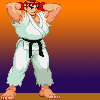 |
 Ryu
Ryu
Messages: 2833
Registered: September 2006
Location: Liverpool, England.
Karma: 0
|
General (2 Stars) |

|
|
Well, To make a .mix, You need to make your own Terrain, And add all the other stuff from LE (.ldd, .lsd, .ddb) into the .mix
It could be possible with Renegade's mission terrains, But you might need to rip them from the maps, If you wanted the map were you need to get in the sub, Open the .mix with RenegadEx, extract the terrain (Should be C&C_MXX.W3d) along with everything inside it, Then rebuild the .mix only replacing the Level Edit stuff (.ldd, .lsd, .ddb) And viola..
Try using these tuts to build a .mix without screwing everything up. 
http://renhelp.net/index.php?mod=Tutorials&action=view&id=26
http://renhelp.net/index.php?mod=Tutorials&action=view&id=27
Presence is a curious thing, if you think you need to prove it... you probably never had it in the first place.
|
|
|
|
|
|
|
|
|
|
| Re: .mix [message #259113 is a reply to message #259046] |
Thu, 17 May 2007 09:35   |
 |
 crazfulla
crazfulla
Messages: 667
Registered: September 2006
Location: Aotearoa
Karma: 0
|
Colonel |
|
|
Question:
Did you 'Modify' any existing presets?
Modify button + MIX file = blue death
Rule of thumb: use TEMP instead then modify the temp preset. If you have never used MIX before (only PKG) it is likely you dont know this.
| "GEoDLeto wrote:" |
so what you are saying it is gonna take even longer before this thing is finished
So the topic title should be changed to: a sucky little "teaser" from C&C Reborn has been released
|
| "halo2pac wrote:" |
Unless they are girls, I am not going to bone them.
|
|
|
|
|
| Re: .mix [message #259193 is a reply to message #259113] |
Thu, 17 May 2007 14:51   |
 Sn1per74*
Sn1per74*
Messages: 939
Registered: April 2006
Karma: 0
|
Colonel |
|
|
I think he means modify mission maps and have them server side. If so, get the single player.lvl files from http://ftp.westwood.com. Open up the file you want to edit. Edit it to your liking using only Objects. Then SAVE the map to your Renegade data folder.

Creator: AoBFrost
|
|
|
|
| Re: .mix [message #259278 is a reply to message #259046] |
Fri, 18 May 2007 02:28   |
 |
 crazfulla
crazfulla
Messages: 667
Registered: September 2006
Location: Aotearoa
Karma: 0
|
Colonel |
|
|
yes well he mentions renaming them to have C&C_ infront of them... whenever I see them on the serverlist its just M03.mix or whatever, no C&C_ prefix.
| "GEoDLeto wrote:" |
so what you are saying it is gonna take even longer before this thing is finished
So the topic title should be changed to: a sucky little "teaser" from C&C Reborn has been released
|
| "halo2pac wrote:" |
Unless they are girls, I am not going to bone them.
|
|
|
|
|
|
|
| Re: .mix [message #259426 is a reply to message #259046] |
Fri, 18 May 2007 23:48   |
 |
 IronWarrior
IronWarrior
Messages: 2460
Registered: November 2004
Location: England UK
Karma: 0
|
General (2 Stars) |
|
|
Read this please and if you wish download the text file.
This is how you mod a map server side, which is what you are after. 
All credits goes to Zunnie. 
This tutorial is based on zunnie's explanation how to setup LevelEdit properly. So I will start here at the point you should have reached following his example. I posted a few steps already in my other tutorial about setting up new spawners, but this tut will be a little bit more clearly.
What is this about?
Its a simple tutorial how to get your just modded map working server side.
What software do I need?
- LevelEdit
- XCC Mixer
- Renegade FDS (to test it before installing on your server)
Step 1 - Mod your map
I won't explain how to modify your server in this tutorial so you might read my other tut to see an example.
Just add/remove spawn points to see if your changes are working later.
Step 2 - Save your work
goto File > Save current Level, or simply press Ctrl + S
You can close your LevelEdit now, you won't need it anymore for now.
a few new files will show up in your C:/Program Files/RenegadePublicTools/LevelEdit/YouModName/Levels directory
The 3 files I highlighted are the ones you need
They will always have the name of the map you are editing:
-> c&c_mapname.lsd
-> c&c_mapname.ldd
-> c&c_mapname.ddb
If one of those is not present in your directory just ignore that file as you won't need it then.
Step 3 - Preparing the XCC Mixer
The first startup of your XCC mixer will take a while, be patient - it's worth the time waiting for it.
It will scan your PC for all .mix files to be able to load them faster when they are needed. Only the first start will take that long, all others will go faster.
Now select a drive where your original map file is stored and click on file > open, or simply press Ctrl + O to browse the normal way for it.
After browsing for your mapname.mix matching to your modded map you should see something like this:
I highlighted some entries again, you should know them already from your saved LevelEdit project. Yes, they are the same. You need to click one of them, then rightclick > delete, or just press DEL when highlighted. You need to remove all 3 files one by one.
Step 4 - Mix it!
Now your .mix file seems to be on a diet, this should be changed as soon as possible ) and browse to your Levels directory located in your LE dir.
Select your 3 files (.ldd, .lsd, .ddb) in your Levels dir by clicking them once while holding CTRL. When all 3 are marked you can select one of them and hold the mouse button. Move the cursor to your XCC Mixer window and drop them there.
That's it. The MapName.mix should look like before now, just with a few new files in it.
Load your map.mix in your renfds/server/data directory, put it in the rotation of it and run your test FDS to see if it's working FPRIVATE "TYPE=PICT;ALT=smile.gif"
Additional notes
- if your FDS is crashing or your own renegade, it's usually an error you made when you modded the map. Save your map a lot and make copies of it to get the chance to go back step by step if your FDS is crashing or your mod doesnt work properly.
- If you are going to run modded maps on your server always keep the original ones somewhere in the near.
- Make sure that one side does not have an advantage due to your mod.
- Test around a lot, this will grant you the experience you need
[Updated on: Fri, 18 May 2007 23:49] Report message to a moderator |
|
|
|
| Re: .mix [message #259457 is a reply to message #259426] |
Sat, 19 May 2007 04:21   |
 nopol10
nopol10
Messages: 1044
Registered: February 2005
Location: Singapore
Karma: 0
|
General (1 Star) |
|
|
Does this mean that any temps you make will not be in the map?
nopol10=Nopol=nopol(GSA)

|
|
|
|
| Re: .mix [message #259477 is a reply to message #259457] |
Sat, 19 May 2007 07:11   |
 Sn1per74*
Sn1per74*
Messages: 939
Registered: April 2006
Karma: 0
|
Colonel |
|
|
| nopol10 wrote on Sat, 19 May 2007 06:21 |
Does this mean that any temps you make will not be in the map?
|
If you have the files you will be able to see the temps. Everybody else will not. They will run right through them and then warp back behind them like they are having lag. You can only use objects.

Creator: AoBFrost
|
|
|
|
|
|
| Re: .mix [message #259481 is a reply to message #259046] |
Sat, 19 May 2007 08:03   |
 |
 zunnie
zunnie
Messages: 2959
Registered: September 2003
Location: Netherlands
Karma: 0
|
General (2 Stars) |

|
|
I dont understand what many people find so difficult to make mix maps.
You can simply copy C&C_Field.mix from your data folder, use xcc
to delete the files inside it.
Then use xcc to add your own.. That is the texture files you used
on the map, the w3d of the map, the ldd, lsd and if you temped
anything the mapname.ddb
Thats it...
The mixfile name must be the same as the name you saved your level
file under. ie if you saved as C&C_Blabla.lvl then the mix must
be called C&C_Blabla.mix
The xcc i been using for ages now is xcc 1.44, not sure if there is a new version already but, this one works great..
And a note for people trying to make serverside mods:
You cannot temp anything but spawners and the purchase options.

[Updated on: Sat, 19 May 2007 08:07] Report message to a moderator |
|
|
|
| Re: .mix [message #259531 is a reply to message #259050] |
Sat, 19 May 2007 12:51  |
 |
 Oblivion165
Oblivion165
Messages: 3468
Registered: June 2003
Location: Hendersonville, North Car...
Karma: 0
|
General (3 Stars) |
|
|
| bluethen wrote on Wed, 16 May 2007 23:06 |
I already followed the renhelp tutorials. I don't have renegadEx... :/
|
I keep all that stuff in the downloads section of RenHelp.net
I personally vouch for RenegadeEx, XCC just crashes and fails at life. That's my experience with it anyway but never the less I keep it in the downloads as well for those who prefer it.
WOL: Ob165ion Skype: Oblivion165 Yahoo Instant Messenger: CaptainJohn165
|
|
|
|











