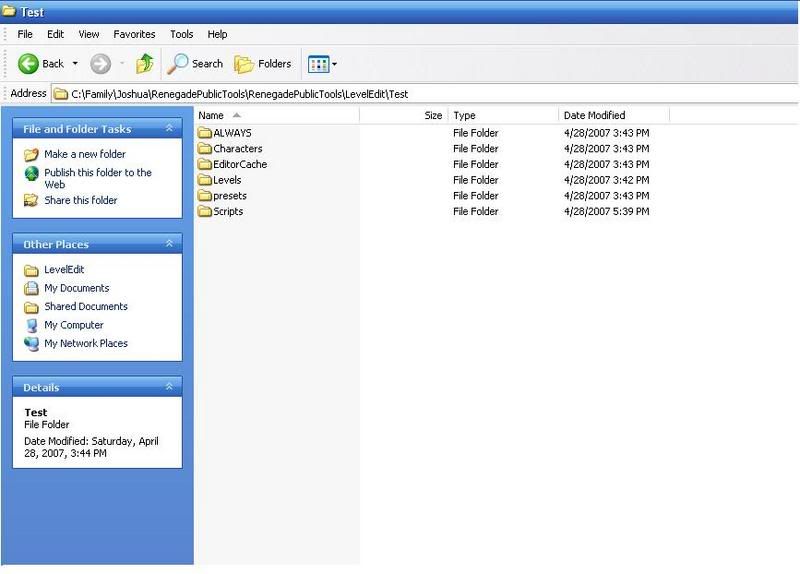Teleporting help [message #256282] Teleporting help [message #256282] |
Sat, 28 April 2007 16:32  |
 thirsty42
thirsty42
Messages: 19
Registered: April 2007
Karma: 0
|
Recruit |
|
|
I have tried to make it so i can put teleporters in map but i CAN NOT FIGURE IT OUT. I have installed the scripts(it is probably wrong but i can't fix it)alot of times but whenever i go to the scripts thing to add the teleport there is nothing on the list. I followed the tut on ren help, my friend has tried to help me but still nothing. I really need some help.
If i have made something not clear please tell me.
|
|
|
|
|
|
|
|
| Re: Teleporting help [message #256287 is a reply to message #256282] |
Sat, 28 April 2007 16:47   |
 |
 danpaul88
danpaul88
Messages: 5795
Registered: June 2004
Location: England
Karma: 0
|
General (5 Stars) |
|
|
If your using Jonwil's updated level editor they should be installed on renegade and you do not need the scripts folder in your level edit project folder.
Oh, and if you don't have them installed on your renegade you wouldn't be able to test your map/mod anyway 
EDIT: You have to restart LE after copying the files for them to showup I think.

[Updated on: Sat, 28 April 2007 16:48] Report message to a moderator |
|
|
|
|
|
|
|
| Re: Teleporting help [message #256296 is a reply to message #256295] |
Sat, 28 April 2007 18:19   |
 thirsty42
thirsty42
Messages: 19
Registered: April 2007
Karma: 0
|
Recruit |
|
|
| zunnie wrote on Sat, 28 April 2007 19:46 |
| thirsty42 wrote on Sat, 28 April 2007 20:37 |
I am using Jonwil's updated level editor. Which is another reason i am so confused.
|
That one loads the dll files directly from the game-dir if im not mistaken. So the dll's must be in your game folder as well..
|
Really? Cause it works for my friend and he is running 2.9.
I tried to install the latest scripts but when I did ren wouldn't start.
|
|
|
|
|
|
|
|
| Re: Teleporting help [message #256553 is a reply to message #256498] |
Mon, 30 April 2007 15:00   |
 thirsty42
thirsty42
Messages: 19
Registered: April 2007
Karma: 0
|
Recruit |
|
|
| MathK1LL wrote on Mon, 30 April 2007 10:00 |
teleporters are fun to use..Quite easy, did you try this tutorial?
-MathK1LL
|
Yes I have tried that tutorial. I said that in my first post.
|
|
|
|
|
|
 Re: Teleporting help [message #256560 is a reply to message #256282] Re: Teleporting help [message #256560 is a reply to message #256282] |
Mon, 30 April 2007 16:13   |
Genesis2001
Messages: 1397
Registered: August 2006
Karma: 0
|
General (1 Star) |
|
|
:/ Which did you use? the location version or the object id version? (Hint: The object ID version is easier to learn.)
To make this work, you'll need to make a scripts folder inside your mod folder.
1. You need the Object ID of the object you wish to teleport to.
a) Place an object where you want to teleport to (Use "Dave's Arrow"; also place the arrow a bit off the ground to avoid being stuck in the ground when you teleport)
b) Double click it and get the object ID. (Write this down!! Example: 11203)
2. Next, go to where you want the teleporter.
a) Place a ScriptZone_All where you want the trigger to be where you teleport.
b) Double click it and go to the Scripts tab. Add/Attach the script TDA_Teleport_Zone
c) Parameters:
-Name: "Object ID"
-Value: "11203" (or the ID from 1b)
There ya go!
-Thanks,
MathK1LL
|
|
|
|
|
|
| Re: Teleporting help [message #256563 is a reply to message #256282] |
Mon, 30 April 2007 16:31   |
Genesis2001
Messages: 1397
Registered: August 2006
Karma: 0
|
General (1 Star) |
|
|
Then....You didnt make the 'scripts' folder inside your mod folder.
*see attached image*
-Thanks,
MathK1LL

EDIT #1: I only have scripts.dll and scripts2.dll inside the scripts folder.
EDIT #2: Also, The "C&C Volcano" part is supposed be your mod folder...
-
 Attachment: LE.PNG
Attachment: LE.PNG
(Size: 47.41KB, Downloaded 444 times)
[Updated on: Mon, 30 April 2007 16:33] Report message to a moderator |
|
|
|
|
|
|
|
|
|
|
|
| Re: Teleporting help [message #256577 is a reply to message #256282] |
Mon, 30 April 2007 17:27   |
Genesis2001
Messages: 1397
Registered: August 2006
Karma: 0
|
General (1 Star) |
|
|
If scripts.dll and scripts2.dll are in the 'scripts' folder, then yes...
* Note: If you put the DLLs inside the 'scripts' folder whilst LE was open...Restart LE if you haven't already.
-Thanks,
MathK1LL
|
|
|
|
|
|
| Re: Teleporting help [message #256586 is a reply to message #256577] |
Mon, 30 April 2007 18:24   |
Genesis2001
Messages: 1397
Registered: August 2006
Karma: 0
|
General (1 Star) |
|
|
| MathK1LL wrote on Mon, 30 April 2007 18:27 |
* Note: If you put the DLLs inside the 'scripts' folder whilst LE was open...Restart LE if you haven't already.
|
If you did that, then yes...everything is right. If you don't see the scripts list still, try restarting LE.
-MathK1LL
[Updated on: Mon, 30 April 2007 18:25] Report message to a moderator |
|
|
|
|
|
|
|
|
|
|
|