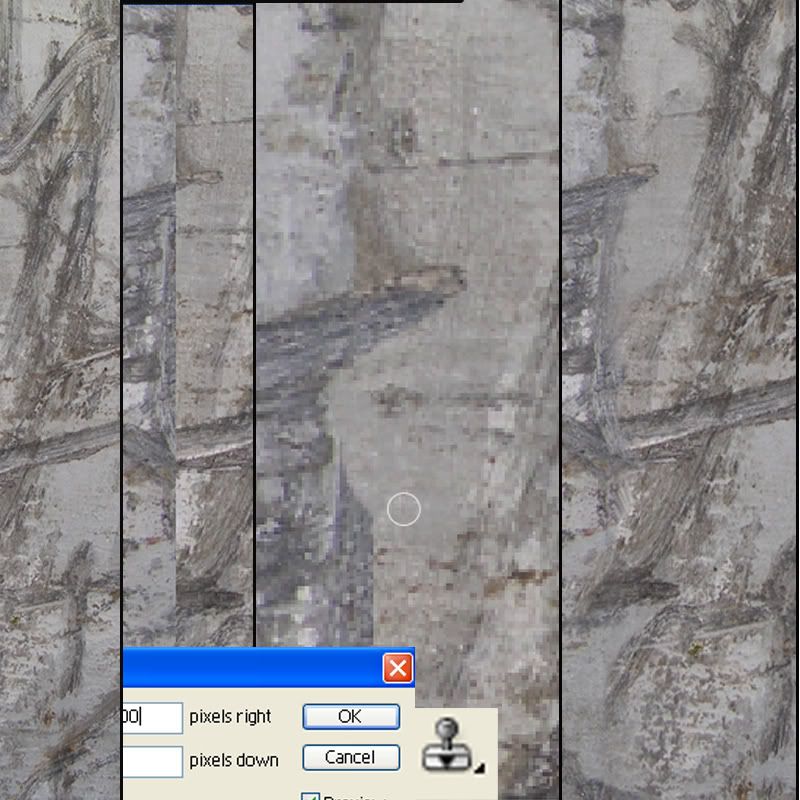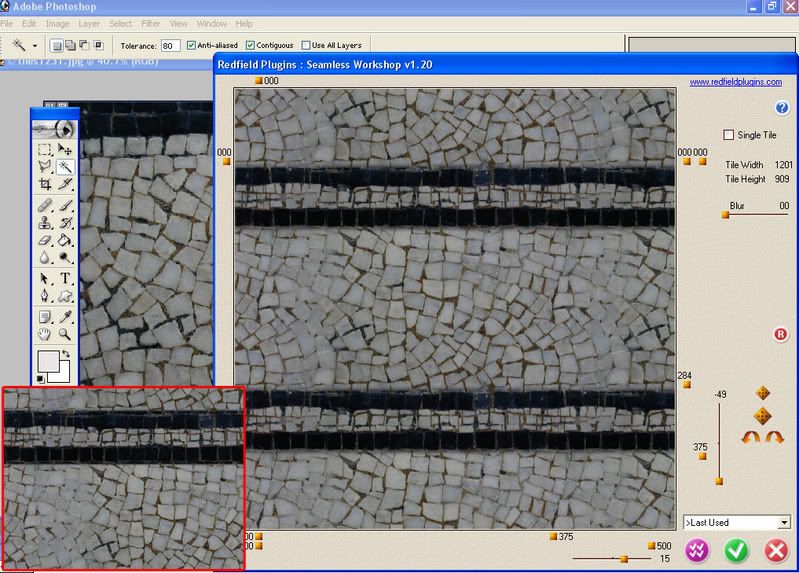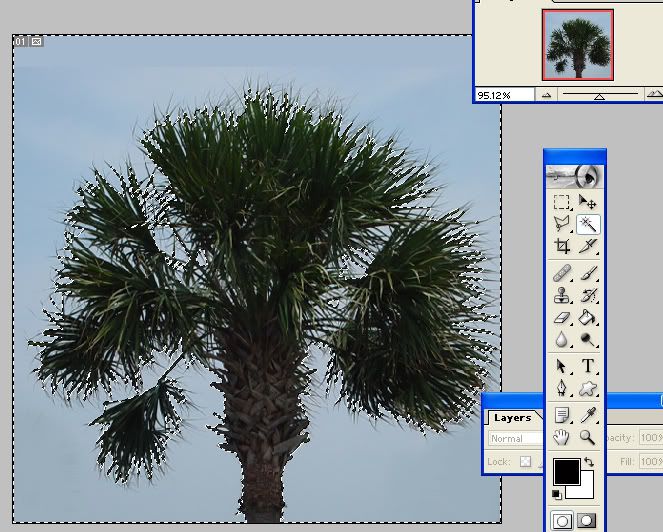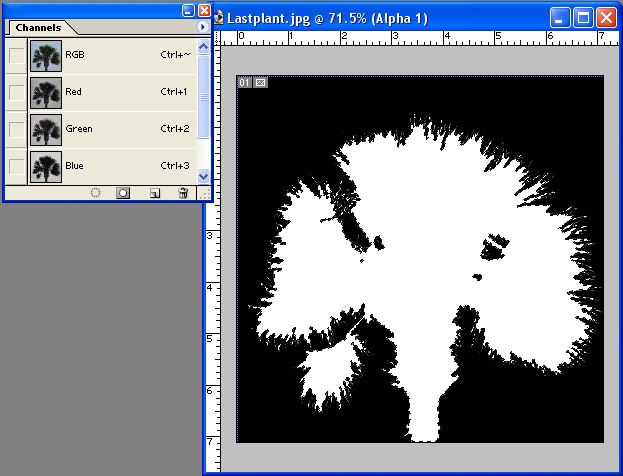| tesselating textures [message #236976] |
Wed, 03 January 2007 01:03  |
 |
 Veyrdite
Veyrdite
Messages: 1471
Registered: August 2006
Location: Australia, Sydney
Karma: 0
|
General (1 Star) |
|
|
how do you make a texture, that when tiled looks continuous?
WOL: Veyrdite Previously: Dthdealer ( a long time ago )
|
|
|
|
|
|
|
|
|
|
| Re: tesselating textures [message #237156 is a reply to message #236976] |
Wed, 03 January 2007 22:35   |
 |
 Veyrdite
Veyrdite
Messages: 1471
Registered: August 2006
Location: Australia, Sydney
Karma: 0
|
General (1 Star) |
|
|
how do you use the redfied photoshop plugin. installed it.
WOL: Veyrdite Previously: Dthdealer ( a long time ago )
|
|
|
|
|
|
| Re: tesselating textures [message #238333 is a reply to message #236976] |
Wed, 10 January 2007 02:58   |
 |
 Veyrdite
Veyrdite
Messages: 1471
Registered: August 2006
Location: Australia, Sydney
Karma: 0
|
General (1 Star) |
|
|
shpanx
might as well ask another qusetion while this topic is here, how do you make normal pictures semi-transpearent (i think it's called alpha channeling) in adobe photoshop?
WOL: Veyrdite Previously: Dthdealer ( a long time ago )
|
|
|
|
|
|
| Re: tesselating textures [message #238482 is a reply to message #236976] |
Wed, 10 January 2007 16:43   |
 |
 Veyrdite
Veyrdite
Messages: 1471
Registered: August 2006
Location: Australia, Sydney
Karma: 0
|
General (1 Star) |
|
|
thanx, works a jiff. but you forgot the "alpha test"
now all i need is to find the adapter for my camera mount (i wish it was just a usb cord), lost it yesterday. it had all the ones i was meaning to use.
WOL: Veyrdite Previously: Dthdealer ( a long time ago )
|
|
|
|
| Re: tesselating textures [message #238483 is a reply to message #236976] |
Wed, 10 January 2007 16:45  |
 |
 Veyrdite
Veyrdite
Messages: 1471
Registered: August 2006
Location: Australia, Sydney
Karma: 0
|
General (1 Star) |
|
|
lol, i just found out, the camera mount was a scam, the usb from the back of it could plug straight in the my camera.
WOL: Veyrdite Previously: Dthdealer ( a long time ago )
|
|
|
|