|
|
|
|
|
|
|
|
| Re: Game.exe has encountered a problem! [message #231419 is a reply to message #231313] |
Mon, 20 November 2006 21:50   |
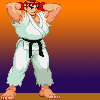 |
 Ryu
Ryu
Messages: 2833
Registered: September 2006
Location: Liverpool, England.
Karma: 0
|
General (2 Stars) |

|
|
First off: 32BIT! lol, My Bad
Second: the D3D9 patch, I gave it ago but honestly, I didn't see a difference, And when I start RenGuard for the first time, Nothing happens, when I start it again, It crashes..
sorry for replying soo late, I had to go to bed yesterday, I was almost sleeping on my chair! 
Presence is a curious thing, if you think you need to prove it... you probably never had it in the first place.
|
|
|
|
|
|





