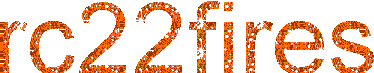| Immediate Crash... Renegade has encountered an error... [message #207214] |
Sun, 09 July 2006 07:32  |
 Agetec
Agetec
Messages: 5
Registered: July 2006
Location: United States
Karma: 0
|
Recruit |
|
|
Okay, I have Renguard and the CP2 patch installed. With CP1, Renegade would play fine, but now, with the CP2, I start the game through RG, and get to the screen saying to insert the cd, click cancel, game crashes. Renegade has ecountered an error and needs to close... looks to be caused by game2.exe.
Okay, tried a fresh reinstall, drivers for both sound and graphics are up to date (also tried older versions), directx is up to date, scanned for viruses/ trojans/ bots, etc., defragged, scanned disk, basically everything.
Nothing seems to work. It worked fine before, so I know it's capable. Maybe it's something with the new .exe? I also tried other no-cds and exe's, didn't help. I'm running XP SP2, (laptop) ATI X600, Audigy ZS. Here's the first part...
AppName: game2.exe AppVer: 1.37.0.1 ModName:game2.exe
ModVer: 1.37.0.1 Offset: 001f4c8f
I know there's just so much to these problems, but maybe you can help me...
Also, this is from Renegade's _except file in it's directory...
-
 Attachment: _except.txt
Attachment: _except.txt
(Size: 48.68KB, Downloaded 313 times)
[Updated on: Sun, 09 July 2006 07:39] Report message to a moderator |
|
|
|
|
|
| Re: Immediate Crash... Renegade has encountered an error... [message #207243 is a reply to message #207214] |
Sun, 09 July 2006 13:14   |
 Agetec
Agetec
Messages: 5
Registered: July 2006
Location: United States
Karma: 0
|
Recruit |
|
|
|
No, the no-cd crack is installed, it comes with CP2, it's the new one, from that Decades collection. Regardless, the screen still comes up saying insert the cd. Before, with CP1, I click cancel, it takes me to the menu, now, it gives me that error. I never insert the CD (though I tried it to see if it helped this problem - didn't).
|
|
|
|
|
|
|
|
|
|
|
|
|
|
|
|
| Re: Immediate Crash... Renegade has encountered an error... [message #208220 is a reply to message #207214] |
Sat, 15 July 2006 11:01   |
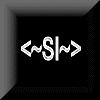 |
 rc22fires
rc22fires
Messages: 146
Registered: May 2005
Location: C&C & Software Sm...
Karma: 0
|
Recruit |
|
|
No you can connect to Renguard fine without the core-patches. You seem to be on of the n00bs that doesn't know how to disable them. 
When Renguard opens up, in the Renguard window click options, then check disable core-updates. That's how you disable them. Than you can play with Renguard but without the corepatches. I happen to think having at least corepatch 1 is important though, and corepatch 2 is just so excelent. So I have 1 way for you to try getting corepatch 2 that may work, if it doesn't then just go with corepatch 1 because that's still pretty useful. So try it out.
--------------------------
To try to get corepatch 2 working, I would suggest trying to use the non-rg corepatch 2 installer stickied on the corepatches board. Do this after a fresh reinstall though when your having no problems and NO corepatches. So do not install corepatch 1 before you install the second one. If you still get problems reinstall renegade and just play with renguard and corepatch 1 and have your core updates disabled in Renguard.
You can use this standalone cp1 to install CP1. http://download.renguard.com/standalone_cp1.zip
Because from what jonwil said:
| jonwil wrote on Mon, 13 March 2006 22:09 |
If you have CP1 installed (or if you have changed the registry to make it think you do), RenGuard will download CP2.
IF you have neither installed (or if you have changed the registry to make it think you do), RenGuard will download CP1+CP2.
IF you have CP2 installed (or if you have changed the registry to make it think you do), RenGuard will install nothing.
|
Which I think means Renguard will always download the Corepatch 2 when downloading core updates. Which you don't want if it's not working. So you want to disable core updates, when you first install renguard after a fresh reinstall it will ask you if you want to download the core updates. So if you have already tried the non-rg corepatch 2installer I told you to and it didn't work, and want to use only corepatch1 then after you fresh resintall and the reinstall of renguard then select NO when it asks you to download the core updates. then use standalone core patch 1 installer.
Well I got a little sloppy with this post but it should have been simple to understand. If not re-read it a few times.
Oh and remember, before installing Renguard you have to update to official renegade patch 1037. which you can get from here: ftp://ftp.westwood.com/pub/renegade/updates/Renegade_1037_En glish.exe
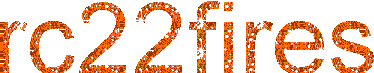
[Updated on: Sat, 15 July 2006 11:20] Report message to a moderator |
|
|
|
|
|