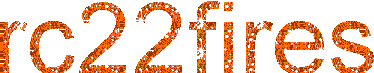| Installing Renegade [message #203198] |
Fri, 09 June 2006 05:20  |
 |
 Mylo
Mylo
Messages: 12
Registered: December 2003
Karma: 0
|
Recruit |
|
|
im not sure if im posting this at right place.. but i need help..
i got new comp this week.. so i installed renegade.. but during the installation process it didnt ask me to place disc 2..
i mean it only used disc1 to finish the whole installation process.. is it normal?
cuz i think i remember that both discs r needed for completing the installation.. am i right?
n 1 more thing .. for some reason i have fps lag problems when i play ren.. do u have any idea about this?
|
|
|
|
| Re: Installing Renegade [message #203222 is a reply to message #203198] |
Fri, 09 June 2006 09:12   |
 |
 Kamuix
Kamuix
Messages: 1247
Registered: May 2005
Location: Ontario, Canada
Karma: 0
|
General (1 Star) |
|
|
You only need one disc to install the game, actually you can use the green disc to play to  . .
The FPS lag might have something to do with your video card.'
And what does this have to do with Renguard????
[Updated on: Fri, 09 June 2006 10:40] Report message to a moderator |
|
|
|
| Re: Installing Renegade [message #203837 is a reply to message #203222] |
Wed, 14 June 2006 09:43   |
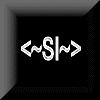 |
 rc22fires
rc22fires
Messages: 146
Registered: May 2005
Location: C&C & Software Sm...
Karma: 0
|
Recruit |
|
|
| Kamuix wrote on Fri, 09 June 2006 12:12 |
The FPS lag might have something to do with your video card.'
|
It may be your video card, or a lack of memory. Or if your system gets too warm that could also be the reason
Really depends. How low does your FPS really get, and does it not stay steady, does it jump from one number, for example 60, down to 50 or even lower. If it is making jumps of 9 FPS or more that's not good.
Could be your video card, or it could be your game demanding CPU or memory you don't have. Not enough memory or too many things running, ect. Or if you have nothing open and very little processes open than consider possible over heating, what is your room tempature and how long has your computer been on for, and since the last time it was on did it have a long enough cooling period. There can be so many reasons for it, and I know you will be smart enough to figure it out eventually.
Also another common thing that can cause this problem, but is not usually looked at is possible spyware/adware or any other malware.
It's essential to have Anvti-Virus software and a Firewall on your computer. Also it is essential to have Anti-Spyware/Anti-Adware software on your computer. Some people don't know that, and it's always best to have more than one.
Use the free Ad-Aware SE Personal and Spybot Search & Destroy to scan and kill. If you don't already have these, even if you have another type of Anti Spyware, try them if you have not before. Run an update on them before scanning though. Also to prevent malware from getting installed onto your computer in the first place, you need the also free Spyware Blaster. Now, if you have money and you want the best spyware and adware remover, you need to get either SpySweeper or Spyware Doctor. The two best and the two leading anti-spyware products.
If you have a problem with any scanning, or removing after a scan. You should restart your computer in safe mode by pressing F8 every half second until you are brought to the starup options. Choose safe mode then scan.
Now, any of those could be your problem, I simply tried giving you a bunch of possibilities of what it could be, because I have had the same problem in Renengade and for different reasons too. Hope you figure it out, oh and if you still can't fix your problem you should defragment your computer. I had been having FPS problems once, and that time I did everything to my computer to fix it, and for some reason nothing worked like usual. Until I defraged my hard drive that is. Oh and before I defrag I usually clan my registry, I use CCleaner for that.
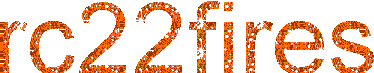
[Updated on: Wed, 14 June 2006 09:47] Report message to a moderator |
|
|
|
|
|