| Need Texturing Help [message #164256] |
Tue, 26 July 2005 00:44  |
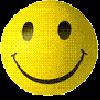 |
 Theatrrap
Theatrrap
Messages: 40
Registered: September 2003
Location: Phoenix, AZ USA
Karma: 0
|
Recruit |
|
|
I am trying to alpha blend and not having much sucess. I started a new file and just did a plane like in the tutorial and still cannot get it to work. If anyone could help me I would greatly appreciate it. I am folloing the alpha texturing tutorial on http://renhelp.co.uk/. Below is a link to a site that shows what I have done (tripod blocks attempts to access images for some reason so I had to do it this way to get it to work):
http://theatrrap.tripod.com/helpme.txt

|
|
|
|
|
|
|
|
|
|
| Re: Need Texturing Help [message #164453 is a reply to message #164256] |
Wed, 27 July 2005 13:23   |
 flyingfox
flyingfox
Messages: 1612
Registered: February 2003
Location: scotland, uk
Karma: 0
|
General (1 Star) |
|
|
I've had problems too
whenever I try to alpha blend something, it shows up in level edit as white instead of the secondary texture
all settings are done correctly in the material editor
to the thread starter. it sounds like you've stretched boxes to make planes, so the faces on the box will be extremely stretched if you look at it in wireframe mode (which is gotten by right clicking where it says perspective at the top left). try UVW mapping it and setting it to the box option like someone just suggested. if that doesn't work you could always divide the huge stretched faces into smaller ones.
|
|
|
|
|
|
| Re: Need Texturing Help [message #164529 is a reply to message #164256] |
Thu, 28 July 2005 04:26  |
 flyingfox
flyingfox
Messages: 1612
Registered: February 2003
Location: scotland, uk
Karma: 0
|
General (1 Star) |
|
|
well first of all i'm not very good with max so if this doesn't sort out the problem i'm sorry.
first convert everything to an editable mesh. in the normal options it gives you, select "faces". under this there are tons of options, one of them is a button saying "divide". before doing this, go into wireframe mode. then click "divide", move to where the face is that is too long, and click somewhere in the middle of it. you will see extra lines appear to show there are now 2 faces instead of one. divide as you see fit. try to keep each face of a reasonable size.
you can also divide edges, which is useful if you want to weld a vertice to an edge but there is no vertice on the edge.
|
|
|
|






