| Tweaking Windows XP [message #150068] |
Sun, 17 April 2005 19:34  |
 |
 Dave Anderson
Dave Anderson
Messages: 1953
Registered: December 2004
Location: United States
Karma: 0
|
General (1 Star) |
|
|
I am currently running Windows XP with service pack 2. The main problem is that Windows XP is hogging all my RAM. I ran msconfig and unchecked a bunch of the start up programs and services. It is still hogging all my RAM. I have 256 MB of RAM, and plan to get more. But in the meantime, how can I free up most of my RAM? And also, what else can I do to "improve" the speed/performance of Windows XP? I am getting a 128 MB Xstacy graphics card and that should help a bit. But as I said I need to free up my RAM and improve the speed/performance of Windows XP. A little help or advice would be great. Thanks.
David Anderson
Founder, Software Consultant
DCOM Productions
Microsoft Partner (MSP)
|
|
|
|
|
|
| Tweaking Windows XP [message #150077] |
Sun, 17 April 2005 20:01   |
 |
almor999
Messages: 232
Registered: February 2004
Karma: 0
|
Recruit |
|
|
|
Cacheman and any other Memory optimizer actually does very little if anything to help performance. Believe it or not Win XP actually has a really good memory manager.
|
|
|
|
|
|
| Tweaking Windows XP [message #150080] |
Sun, 17 April 2005 20:20   |
 |
 Dave Anderson
Dave Anderson
Messages: 1953
Registered: December 2004
Location: United States
Karma: 0
|
General (1 Star) |
|
|
If Windows XP has a very good memory manager, than why is it hogging all my RAM? You see, Windows XP is taking up about 200 of my 256 MB of RAM. All Windows XP has is a system information manager that can show you all about your RAM and other memory. If I am wrong, than just show me this so called memory manager.
David Anderson
Founder, Software Consultant
DCOM Productions
Microsoft Partner (MSP)
|
|
|
|
| Tweaking Windows XP [message #150084] |
Sun, 17 April 2005 20:37   |
 |
IRON FART
Messages: 1989
Registered: September 2003
Location: LOS ANGELES
Karma: 0
|
General (1 Star) |
|
|
Cacheman didn't do much for me unfortunately...
Check out tweakxp.com They have a utility you can use to speed up your computer a bit. Although I have tried it, and mainly it just gives you lots of options to disable stuff that won't help performance much.
http://msfn.org/ is a good website too. They have tips and Tweaks there. They even have some utilities you can use.
Also, open your task manager and check for processes that are running with wierd names that make no sense at all, or processes that take up a lot of ram and have suspicious file names. It could be malware which is hogging some of your memory. Often a malware process will run without the user even knowing, and it will open other malware files which will do shit to your computer and open pop ups, things like that. You can search for ways to remove them on google.
If you find a suspicious file, go to your windows folder and open the System32 folder. Find the suspicious file and delete it. (I'm not kidding)
If it is an important system file, windows will automatically restore it in about 5 seconds with no harm done. If it doesn't reappear, then it wasn't an important file, and you are safe.
A good idea would be to download Spyware Search and Destroy and Adware to get rid of spyware.
I'd post more detailed info, but there is no need. I'm sure you can handle it.

| Quote: |
Quote from IRC
<[Digital]> get man_fucking_a_car.mpg
<[Digital]> ah fuck wrong window
|
|
|
|
|
| Tweaking Windows XP [message #150085] |
Sun, 17 April 2005 20:43   |
 |
 Dave Anderson
Dave Anderson
Messages: 1953
Registered: December 2004
Location: United States
Karma: 0
|
General (1 Star) |
|
|
I have been going to tweakxp.com for some time. There is no possible way I can have viruses/spyware/malware on my pc because it does not have the internet. I have gotten a total of 122 MB of free RAM from disableing start up tasks, but 122 is still not enough to run generals/zero hour. Out of my 256MB of RAM 122 is just not enough.
David Anderson
Founder, Software Consultant
DCOM Productions
Microsoft Partner (MSP)
|
|
|
|
| Tweaking Windows XP [message #150089] |
Sun, 17 April 2005 20:47   |
 |
IRON FART
Messages: 1989
Registered: September 2003
Location: LOS ANGELES
Karma: 0
|
General (1 Star) |
|
|
| Quote: |
There is no possible way I can have viruses/spyware/malware on my pc because it does not have the internet.
|
It's interesting you should say that...

| Quote: |
Quote from IRC
<[Digital]> get man_fucking_a_car.mpg
<[Digital]> ah fuck wrong window
|
|
|
|
|
| Tweaking Windows XP [message #150091] |
Sun, 17 April 2005 20:48   |
 |
 Dave Anderson
Dave Anderson
Messages: 1953
Registered: December 2004
Location: United States
Karma: 0
|
General (1 Star) |
|
|
And what is that supposed to mean?
David Anderson
Founder, Software Consultant
DCOM Productions
Microsoft Partner (MSP)
|
|
|
|
|
|
| Tweaking Windows XP [message #150131] |
Mon, 18 April 2005 04:40   |
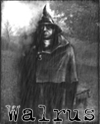 |
 Walrus
Walrus
Messages: 382
Registered: February 2003
Location: Good old England
Karma: 0
|
Commander |
|
|
If you are running xp you should have at least 512 ram installed.
Personally I would upgrade your ram, it's pretty cheap now days and relatively easy to install (or just ask the store to do it for you.)
good luck.
One Last Time
"England expects that every man will do his duty"
|
|
|
|
|
|
|
|
| Tweaking Windows XP [message #150139] |
Mon, 18 April 2005 06:08   |
 Opalkilla
Opalkilla
Messages: 262
Registered: September 2004
Location: USA
Karma: 0
|
Recruit |
|
|
Turn off indexing service for all of your drives. I'm not sure if it will free up RAM, but it does use less resources turned off, it improves disk performance as well.
http://img157.echo.cx/img157/7349/indexing2co.png
Another way to free up a LOT of resources is to disable many completely useless Windows services that are turned on by default. The preferred way to make changes to services is to launch services.msc from the Run option on the Start Menu. This is a MUCH more effective way to do this than msconfig, because it won't let you disable services critical to the system.
When you have the time, I suggest going through this list and disabling the services you don't need. Trust me, all of those services do add up.

|
|
|
|
| Tweaking Windows XP [message #150140] |
Mon, 18 April 2005 06:11   |
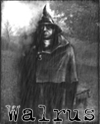 |
 Walrus
Walrus
Messages: 382
Registered: February 2003
Location: Good old England
Karma: 0
|
Commander |
|
|
Yeah I know. My hands are not so good any more but I still build and upgrade my own pc's. But some people are still afraid, they think you need to be real smart to work on a computer, or they make stupid mistakes like not cutting the power completly before slipping in a new card, or buy something that isn't compatible. I guess DIY only applies to a few people, the rest have to go to the store - and pay more.
Poor buggers.
All you need is a few 'Build your own pc in 24 steps' or 'building and maintaining your heap!' books - and you can do it all your self.
Just remember to take proper precautions against static!
One Last Time
"England expects that every man will do his duty"
|
|
|
|
|
|
| Tweaking Windows XP [message #150143] |
Mon, 18 April 2005 06:26   |
 JPNOD
JPNOD
Messages: 807
Registered: April 2004
Location: Area 51
Karma: 0
|
Colonel |
|
|
Turn off the ''Teletubbies Look''
and it will feel alot faster. Go to start--> Configuration--> system --> advanced --> performance --> settings ---> choose for best performance. Ok
Also you can turn of unnecesary exe's services.msc
WOL nick: JPNOD
|
|
|
|
|
|
| Tweaking Windows XP [message #150160] |
Mon, 18 April 2005 09:41   |
 |
GetSm0keD
Messages: 277
Registered: November 2004
Karma: 0
|
Recruit |
|
|
ya windows xp needs 512mb imo just to run good..
i had 256mb and it was annoyin as hell
something i did was increse or decrease your page file
page file = space on hard drive that is used like RAM when RAM is used up
but try that.. i have a gig of RAM now..
but i also got a new HD when i did that..
so i incresed my page file since i went form a 40gig to a 160gig
and i lost performance.. more space use equals slower performance..
atleast when its TOO big of a page file
and DDR RAM is cheap..... RD RAM aint lol
check out EVEREST Home Edition it gives you a good idea of how your computer is using RAM and what not.. types and all that
if your gonna upgrad.. depeanding on your MOBO and how many slots you have and how they have to be used..
try and go to a GIG of RAM.. 512mb is an ok upgrade..
but a GIG is a REAL upgrade..
at this point i want 2 gigs just cause i dont think 1 is enough for how i like to use my comp lol

|
|
|
|
| Tweaking Windows XP [message #150197] |
Mon, 18 April 2005 14:24   |
 |
 Dave Anderson
Dave Anderson
Messages: 1953
Registered: December 2004
Location: United States
Karma: 0
|
General (1 Star) |
|
|
I am actually upgrading to 1GB of RAM. YAY! That should help tons. And gbull, yes you can borrow that fade in and out script on my website. It's a neat little script. Anyway I am getting the new RAM as I said and a new 128MB graphics card.
David Anderson
Founder, Software Consultant
DCOM Productions
Microsoft Partner (MSP)
|
|
|
|
| Tweaking Windows XP [message #150200] |
Mon, 18 April 2005 14:35   |
 Opalkilla
Opalkilla
Messages: 262
Registered: September 2004
Location: USA
Karma: 0
|
Recruit |
|
|
Way to go, tell us after you create a thread about how your system is so slow.

|
|
|
|
|
|
| Tweaking Windows XP [message #150245] |
Mon, 18 April 2005 18:38   |
 |
 Dave Anderson
Dave Anderson
Messages: 1953
Registered: December 2004
Location: United States
Karma: 0
|
General (1 Star) |
|
|
No problem. Afterall, it's a neat little script and you are a nice person.
David Anderson
Founder, Software Consultant
DCOM Productions
Microsoft Partner (MSP)
|
|
|
|
| Tweaking Windows XP [message #150262] |
Mon, 18 April 2005 19:15   |
 icedog90
icedog90
Messages: 3483
Registered: April 2003
Karma: 0
|
General (3 Stars) |
|
|
I wouldn't blame XP for going slow on 256mb of memory. Even when I had 512mb it was a little bad. I'm at 1gb right now and it has greatly improved.
Which video card are you getting? Just so you know, even if a video card is 128mb, it can still easily suck. I'd like to know what chipset you're going for.
|
|
|
|
| Tweaking Windows XP [message #150266] |
Mon, 18 April 2005 19:21   |
 |
IRON FART
Messages: 1989
Registered: September 2003
Location: LOS ANGELES
Karma: 0
|
General (1 Star) |
|
|
| icedog90 |
I wouldn't blame XP for going slow on 256mb of memory. Even when I had 512mb it was a little bad. I'm at 1gb right now and it has greatly improved.
Which video card are you getting? Just so you know, even if a video card is 128mb, it can still easily suck. I'd like to know what chipset you're going for.
|
Yeah, 256 is sort of the bare minimum for XP.
Microsoft say that it will run on a 233MHz computer with 64MB of Ram, but realistically, that won't work.

| Quote: |
Quote from IRC
<[Digital]> get man_fucking_a_car.mpg
<[Digital]> ah fuck wrong window
|
|
|
|
|





